VMware Aria Alternatives for Optimizing Application Infrastructure
See why VMware Aria & vRealize users are embracing a platform engineering approach to optimizing the delivery and operation of cloud infrastructure.
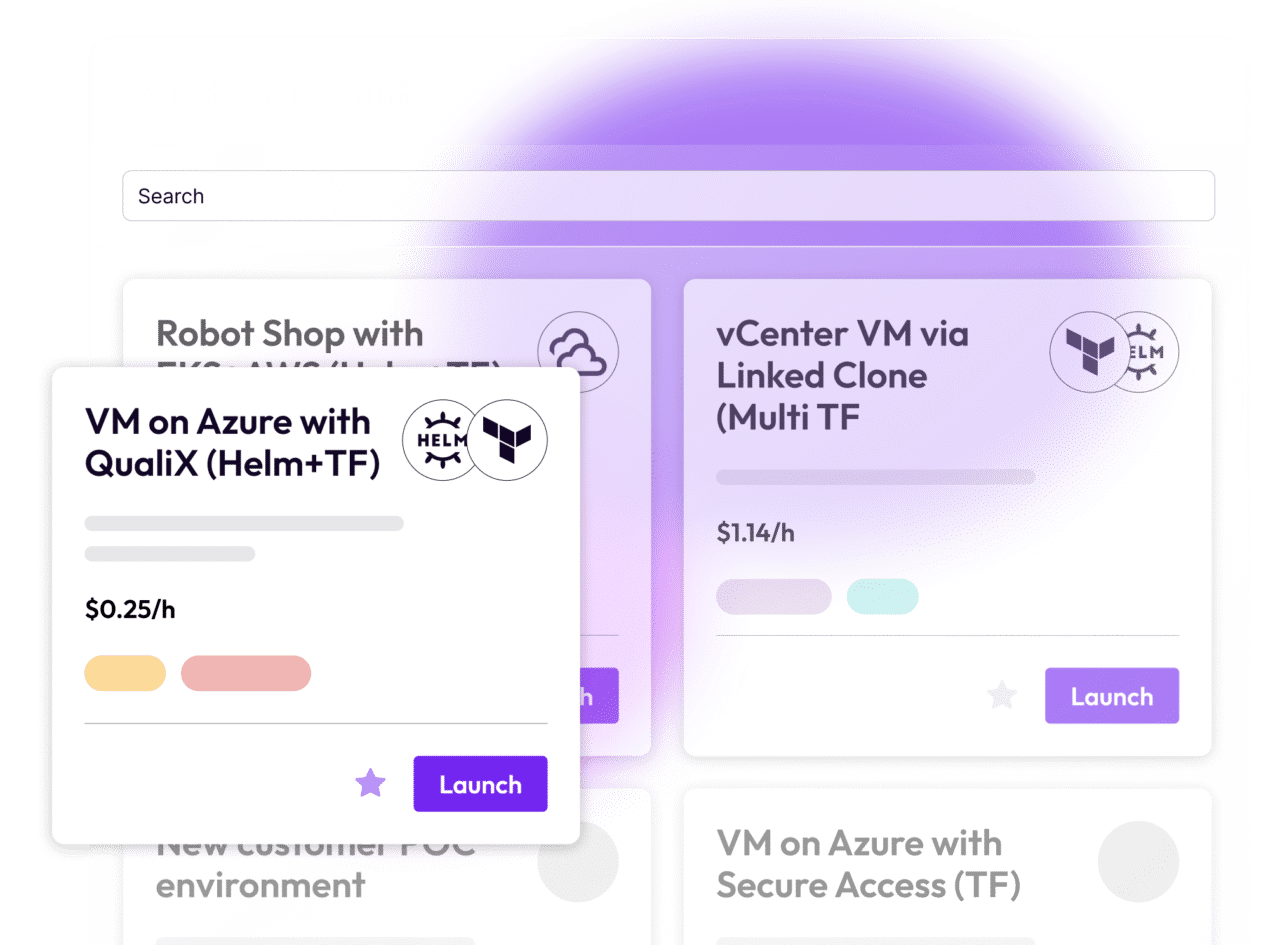
Are Your Cloud Infrastructure Tools Holding You Back?
VMware Aria users lack the visibility, automation, and control to optimize productivity and efficiency for cloud-native development teams.

Limited Visibility
Infrastructure-centric visibility does not provide the context to understand who deployed that infrastructure or how much it will cost.

Weak Governance
Limiting governance to alerts and notifications deprives IT of the true guardrails needed to correct security risks or costly misconfigurations before they happen.

Ecosystem Shortfalls
If developers can’t access application infrastructure as part of their day-to-day workflows, they’ll fall behind the competition.
Quali Torque is the developer-centric platform for optimizing cloud infrastructure.
40% Faster Provisioning Times
Create a developer-friendly catalog to launch pre-configured templates for complete application environments so you can empower more users to provision infrastructure on-demand.
30% Lower Cloud Costs
As the deployment layer for all application infrastructure, Quali Torque optimizes operational cloud costs by identifying unnecessary operations, tracking costs by the user and team responsible, and enforcing your cost guidelines by denying attempts to provision infrastructure that violates them.
100% Developer Visibility
Leveraging a developer platform to provision infrastructure allows you to understand the people responsible for all infrastructure configurations and deployments, as well as the IaC module and cloud services they ran.
How Quali Scales Your Cloud Infrastructure
Leverage IaC
Quali Torque leverages your Infrastructure as Code and other application resources so you can create Environment as Code templates that can be launched on-demand.
AI Infrastructure Orchestration
Submit basic AI prompts describing how your IaC resources should be configured and Quali Torque will automatically design that environment and generate a reusable Environment as Code template to provision it.
Self-Service Launch
Provide developers a self-service catalog to launch your Environment as Code templates in just a few simple clicks, all while managing role-based permissions, security authentication, and cloud governance policies automatically.
Continuous Governance
Improve performance, security, and cost efficiency with continuous monitoring for configuration drift and violations of your cloud governance policies.
Cost & Activity Reports
Track all activity and associated costs by the users and teams responsible for them so you can act on opportunities to improve efficiency proactively.
Watch a Brief Demo to See How it Works
See how Quali Torque’s platform engineering approach can replace VMware Aria for delivering and optimizing cloud infrastructure.

Frequently Asked Questions
Tools like VMware Aria (formerly known as VMware vRealize) are infrastructure-centric, with a focus on provisioning the infrastructure resources and understanding which resources are running in an application.
Quali Torque is a developer-centric platform for provisioning and managing infrastructure. The self-service catalog allows administrators to create on-demand access for developers to run the application environments they need, regardless of those developers’ understanding or expertise in cloud platforms or Infrastructure as Code (IaC) technologies.
This platform is based on templates, which are built based on the user’s IaC modules and other ecosystem resources. Those with administrator-level permissions can create the templates using our visual design tool to add individual IaC modules to the template, and Torque will automatically create the code defining the plan to generate the output. Admins can then share those templates on Torque’s catalog, where those with user-level permissions can provision them with a single click of a button.
This platform approach allows Torque to track all activity and cloud costs based on the user and team responsible for the activity, while also automating actions to enforce cloud governance policies and perform routine tasks to improve the reliability of their infrastructure.
That level of visibility also extends to the application environment, so VMware Aria users can shift to a platform engineering approach while maintaining the kind of management they’ve relied on for years.
Quali Torque creates unique source files for application environments defined in YAML. When a developer clicks “Launch” on an environment listed on the catalog in Torque, the platform executes the code in that YAML to deploy the infrastructure and application services. Once this has been executed, the platform provides the user self-service access to the outputs.
For example, if the user launched an environment that generates a web-based application, the user will be able to access the URL for that application once it’s live. They can also view all the logs for the IaC modules that were provisioned and drill down into the individual cloud services that they created.
Torque automatically creates these files by leveraging cloud resource configurations and integrations with developer tools. Those with administrator-level permissions can find visual “building blocks” for their assets in the Designer Canvas, add the ones they need to their environment, connect them to set dependencies, and set parameters for each asset using a user-friendly form.
Throughout this design process, Torque automatically generates a YAML file containing the code defining the cloud services, dependencies, and parameters to generate the output.
This file will serve as the definition of the environment that end users will execute by clicking “Launch” on the self-service catalog.
Through this process, more users can provision infrastructure regardless of their expertise in IaC or cloud technologies.
Watch this brief demo to see how to provision infrastructure using Quali Torque.
Torque encrypts all cloud account credentials and other secrets natively, then executes the authentication in the backend when users launch an environment.
A common concern for large development teams is the widespread sharing of cloud account credentials. Torque’s approach reduces that risk by making infrastructure easier to provision via a central developer portal while automating the execution of all credentials and secrets.
Yes! Torque supports AWS, Azure, Google Cloud Platform, VMware, and other cloud platforms.
Since Torque creates templates defining all application infrastructure needed to support an application, the platform makes it easier to orchestrate environments with resources delivered via different cloud platforms.
Torque’s reporting also makes it easy to understand activity and cloud costs across cloud platforms. Since Torque initiates the provisioning of all infrastructure, the platform can show which cloud resources, accounts, and platforms have been used and calculate the costs associated with that usage.
Quali Torque is not a FinOps tool, but provides tools to track and optimize operational cloud costs.
As the point of deployment for cloud services, the platform can calculate how much those services will cost based on the resources deployed and the runtime. Torque also enforces a maximum duration for environment runtimes so admins can know the maximum amount of a temporary environment while also eliminating the risk of zombie infrastructure.
The platform also monitors all active resources for inactivity and flags those that are not being used. Administrators can review and act on those savings opportunities to eliminate unnecessary cloud costs without disrupting operations.
Torque also prevents over-sized and otherwise costly cloud activity by enforcing custom policies. Admins can set policies on prohibited instance sizes, maximum runtimes, and maximum expected costs. If any attempted deployment violates those policies, Torque will deny the launch and require the user to correct it before they can run their application infrastructure.
Through these measures, Quali customers have reduced cloud costs by as much as 50%.
Watch this brief demo to learn more.
Still have questions? Our team is here to help
Book a demo to learn more about how Quali scales cloud infrastructure efficiently






