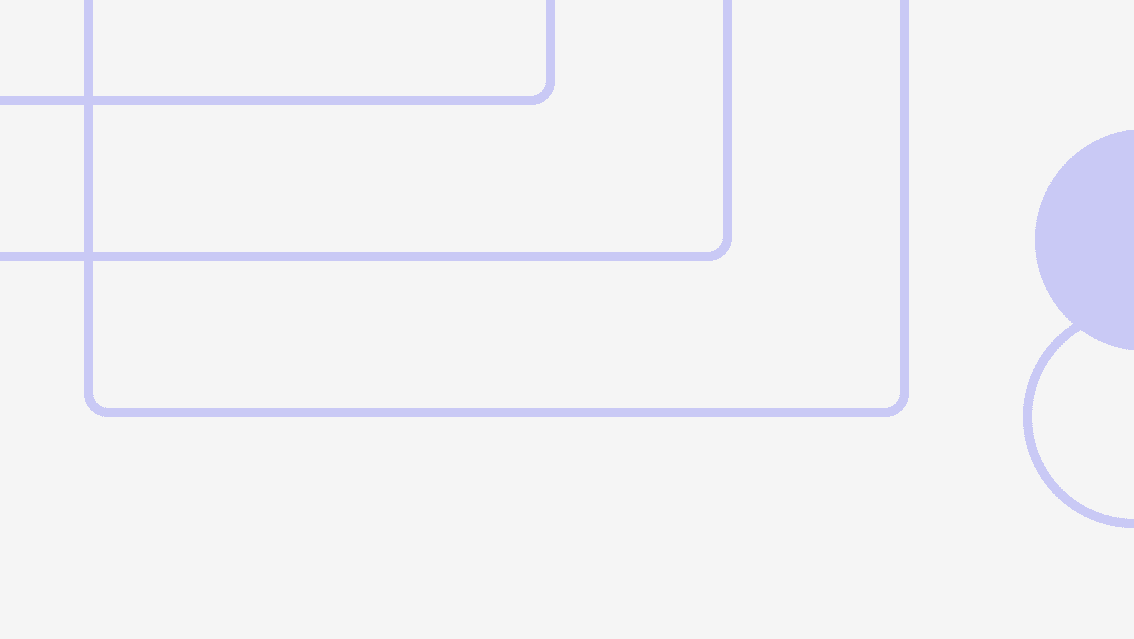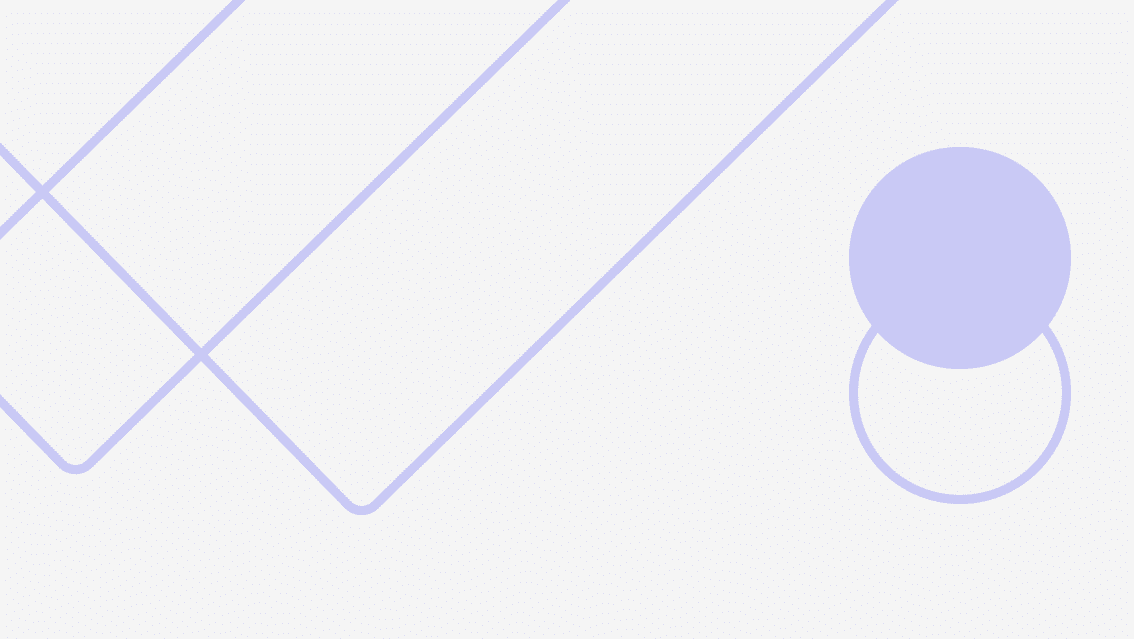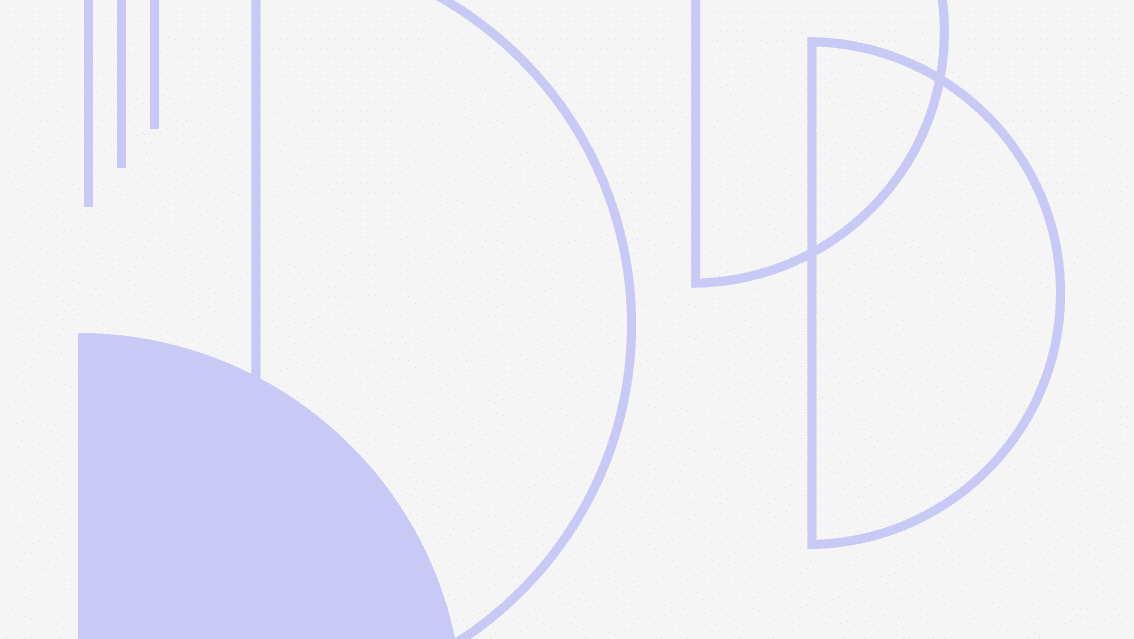A Developer Platform to Scale Your Helm Charts
Quali Torque leverages your Helm Charts so you can submit AI prompts to request an auto-generated template to provision your application environment on-demand.
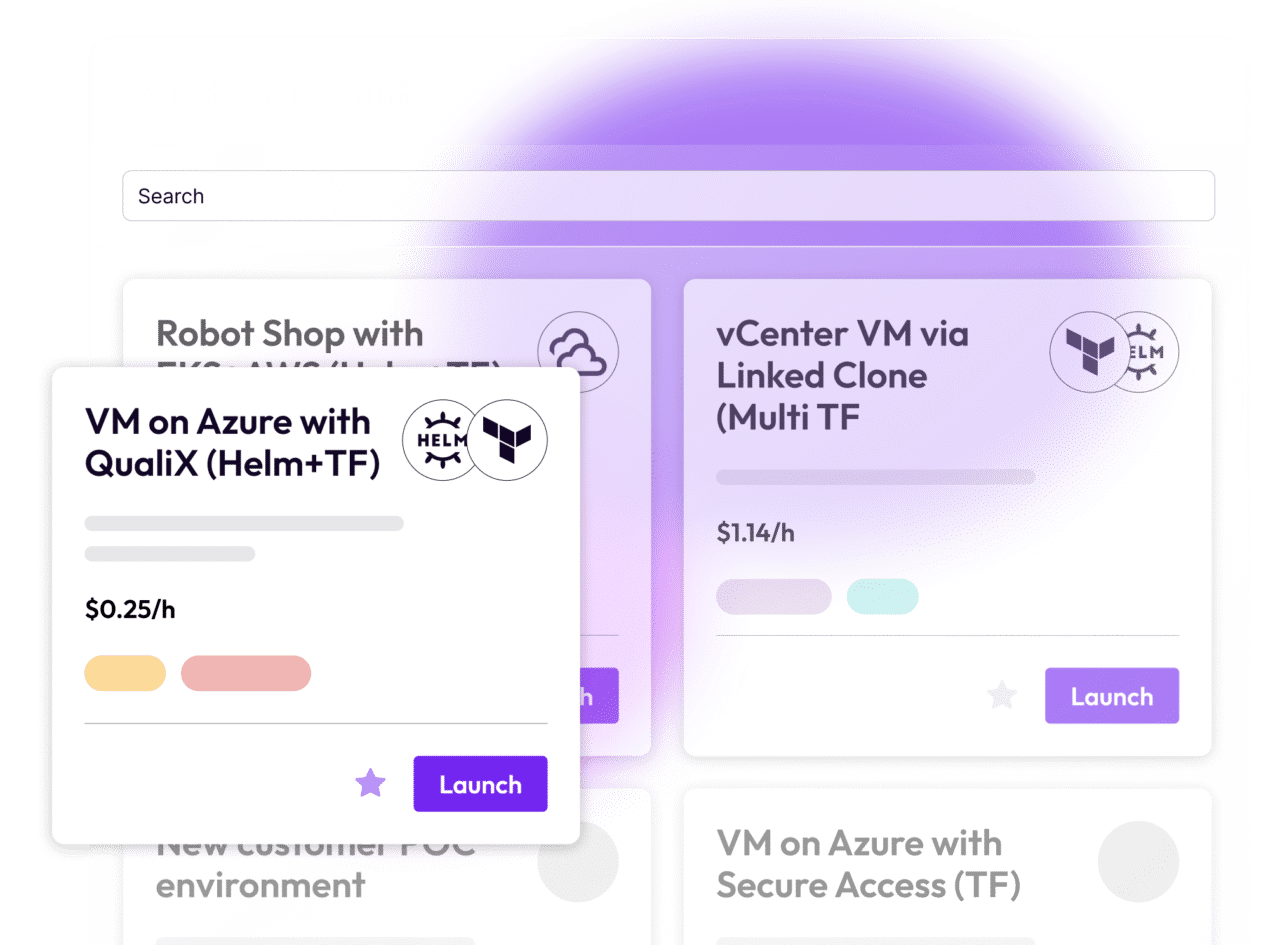
Is Kubernetes Complexity Holding Your Teams Back?
Helm Charts often require complex manual orchestration to work alongside other Kubernetes and Infrastructure as Code resources.

Multiple Charts & Tools
Complex infrastructure often requires multiple cloud configurations, Helm Charts, and other Kubernetes resources that need to be orchestrated manually.

Limited End User Access
Kubernetes complexity and lengthy provisioning processes make it difficult for end users to access and operate the infrastructure they need.

Configuration Chaos
Managing Helm Charts across disparate repositories makes it difficult to enforce standards and track Kubernetes costs accurately.
Quali Torque is a developer platform that scales & simplifies Helm Charts
AI Orchestration
Submit AI prompts describing the configuration of your Helm Charts and other application resources to generate a reusable template to provision that Environment as Code.
Simple Developer Experience
Quali Torque’s self-service catalog enables developers to find and provision environments based on Helm Charts regardless of their expertise in Helm or Kubernetes.
Standardize Deployments
Set custom policies and custom workflows to automate actions on your live environments to reduce the manual work required to orchestrate, deploy, and maintain your Helm Charts.
Quali Torque Simplifies Kubernetes
Leverage Your Helm Charts
Quali Torque leverages your Helm Charts, Infrastructure as Code, and other resources so you can create Environment as Code templates that can be launched on-demand.
AI Infrastructure Orchestration
Submit basic AI prompts describing how your resources should be configured and Quali Torque will automatically design that environment and generate a reusable Environment as Code template to provision it.
Self-Service Launch
Provide developers a self-service catalog to launch your Environment as Code templates in just a few simple clicks, all while managing role-based permissions, security authentication, and cloud governance policies automatically.
Continuous Governance
Improve performance, security, and cost efficiency with continuous monitoring for configuration drift and violations of your cloud governance policies.
Cost & Activity Reports
Track all activity and associated costs by the users and teams responsible for them so you can act on opportunities to improve efficiency proactively.
See how Quali Torque works
Watch this brief demo to see how Quali Torque scales and simplifies Helm Charts.

Visit the Torque Playground to Try it For Free
With no email or credit card required, you can build & launch real cloud environments from IaC.
Frequently Asked Questions
Torque connects to your existing GitHub, GitLab, or Bitbucket repository, identifies all the files within them—including Helm, Terraform, CloudFormation, and native Kubernetes manifests—and imports the assets you select, then automatically orchestrates a ready-to-run YAML file for a complete environment based on that infrastructure.
Absolutely not. Torque blueprints embrace and extend existing Helm Charts. The Torque platform is designed to help our users seamlessly and safely access environments that contain their existing Helm Charts, infrastructure as code scripts, and other infrastructure assets. Torque is unique with its ability to automatically identify and map multiple configuration types (Terraform, Helm, CloudFormation, Kubernetes, and vCenter) into a single repeatable blueprint.
Furthermore, Torque ties Helm-configured infrastructure elements to business context – who owns it, operates it, its purpose, the application and/or business that it enables, and what the infrastructure costs to operate.
Think of Quali’s Torque as a unified control plane for all your infrastructure assets.
The Torque platform was designed to enhance your existing workflows. That means automating the entire lifecycle of environments directly where–and when–they’re needed. Torque will automatically deploy the right environment at the onset of a new stage of the CI/CD pipeline, then shut that environment down after that stage is complete. Torque currently supports deployment on infrastructure within Azure DevOps, CircleCI, GitHub Actions, Jenkins, TeamCity.
Yes. With Quali’s Torque, infrastructure teams can enforce security and compliance by configuring environment blueprints with secrets and cloud account credentials securely embedded (and invisible to the user) to conform to policies that mitigate business risk. Torque’s policy engine, powered by Open Policy Agent (OPA), can embed guidelines for user access, cost, usage, and governance into the infrastructure provisioning process.
Still have questions? Our team is here to help
Book a demo to ask questions and learn more about Quali Torque