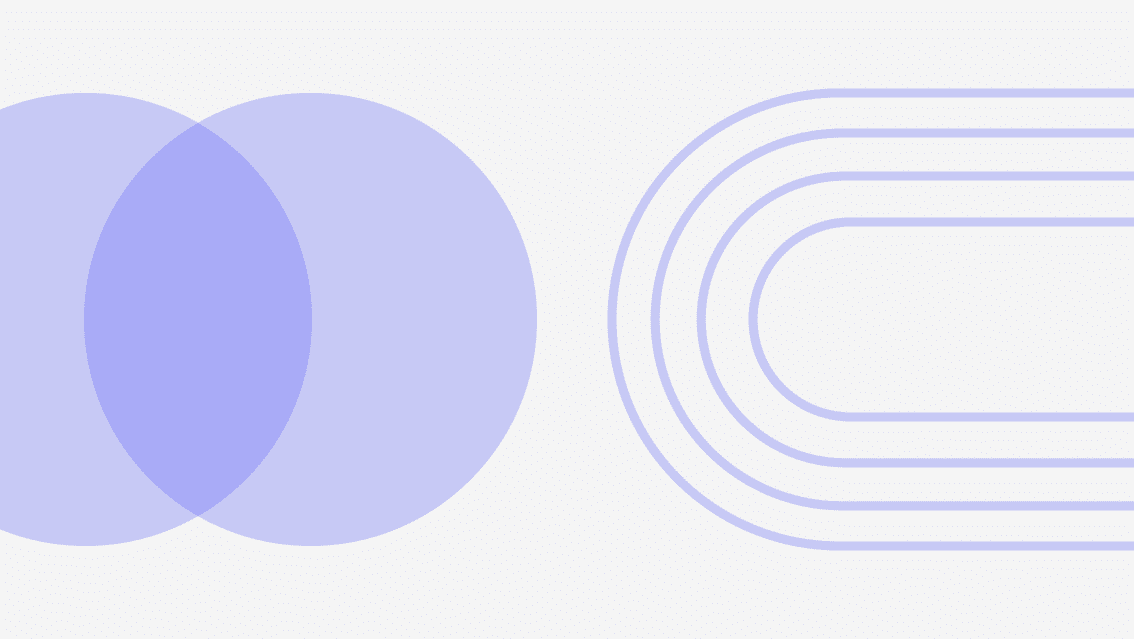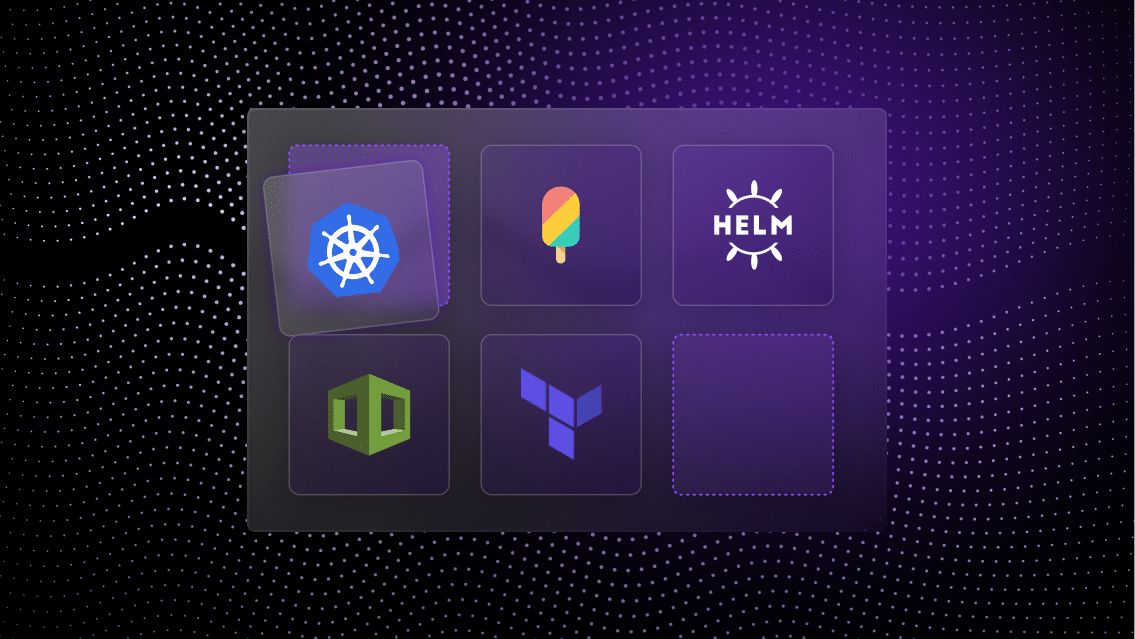Since so many of our users leverage their Terraform Infrastructure as Code (IaC) modules to deliver cloud environments via Quali Torque, new users often ask how the platform is different from HashiCorp’s Terraform Cloud platform.
This article will lay out the differences and help you understand the difference between Quali Torque and Terraform Cloud.
To learn more about how Torque users provision and manage Terraform infrastructure, watch this demo.
Torque leverages Terraform & other IaC tools to define environments as code
A common misconception is that Torque is a Terraform automation and collaboration tool.
While Torque leverages Terraform and other IaC tools to manage cloud infrastructure, it doesn’t follow the same approach as Terraform automation and collaboration tools.
Torque leverages the resource configurations defined in Terraform modules to generate new source files defining complete application environments. After a user connects a repository—which is executed by inserting the public URL for that repository into the Torque platform—Torque discovers Terraform and other IaC modules, such as Ansible and CloudFormation, within that repository and inspects the resource configurations within them.
In Torque, those with administrator-level permissions can leverage those resources to create templates for their environments.
Examples include:
- Provisioning individual cloud services defined in a Terraform module
- Launching a complete application
- Initiating a security validation or other service
For example, to create an application environment that requires a Kubernetes cluster, a cloud storage object, and database service, the administrator can find each asset in the Designer Canvas and click “Add” to bring each one into the environment design. Admins can then connect resources in the canvas to set dependencies and find a user-friendly form to set the parameters for each infrastructure component.
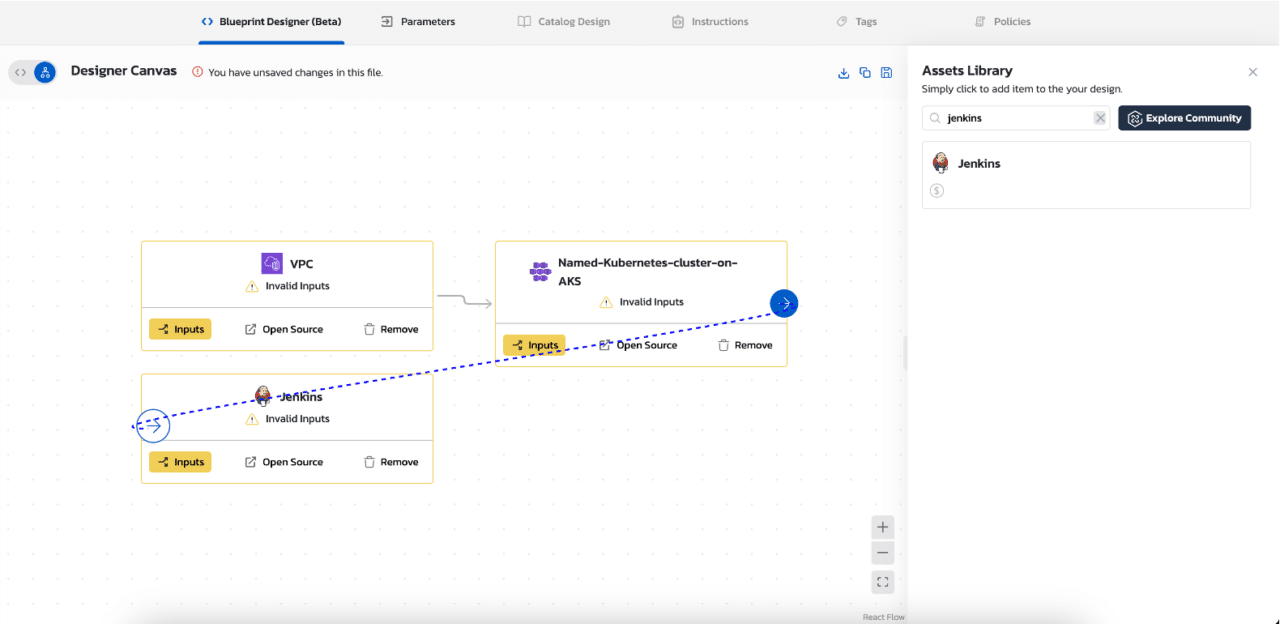
Through this design process, Torque automatically generates a YAML source file defining all the infrastructure and application services, dependencies, and deployment parameters for the environment.
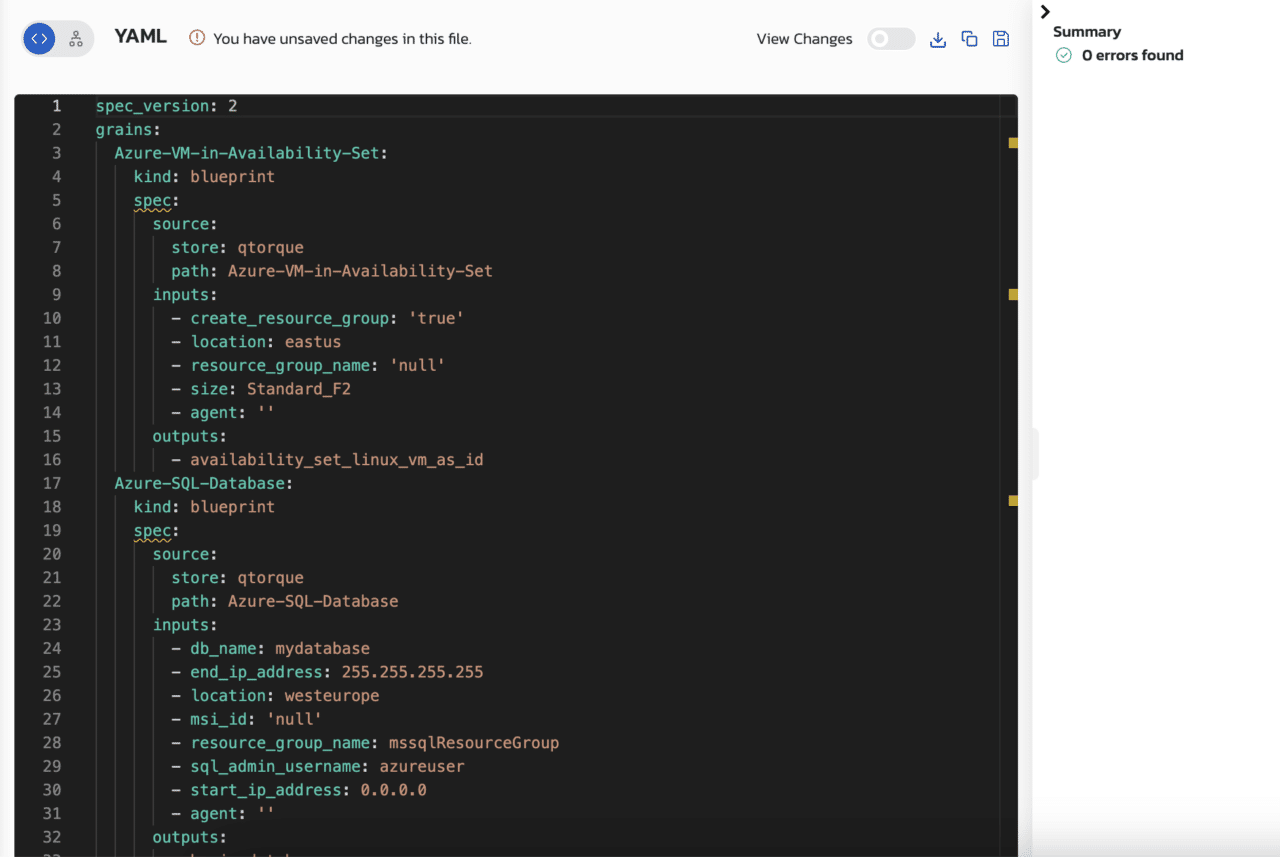
This blueprint provides the deployment plan to initiate application services without orchestrating or provisioning the infrastructure manually.
Watch this brief demo to see how to leverage IaC to create environments in Torque:

Torque provides a developer-friendly portal to provision infrastructure defined in Terraform
When it comes to provisioning an environment, Torque functions as a self-service developer portal to run environments.
Only those with admin-level permissions can create blueprints for environments. Once they do, they can choose to list them on the self-service catalog where those with end-user permissions can launch the environments on-demand.
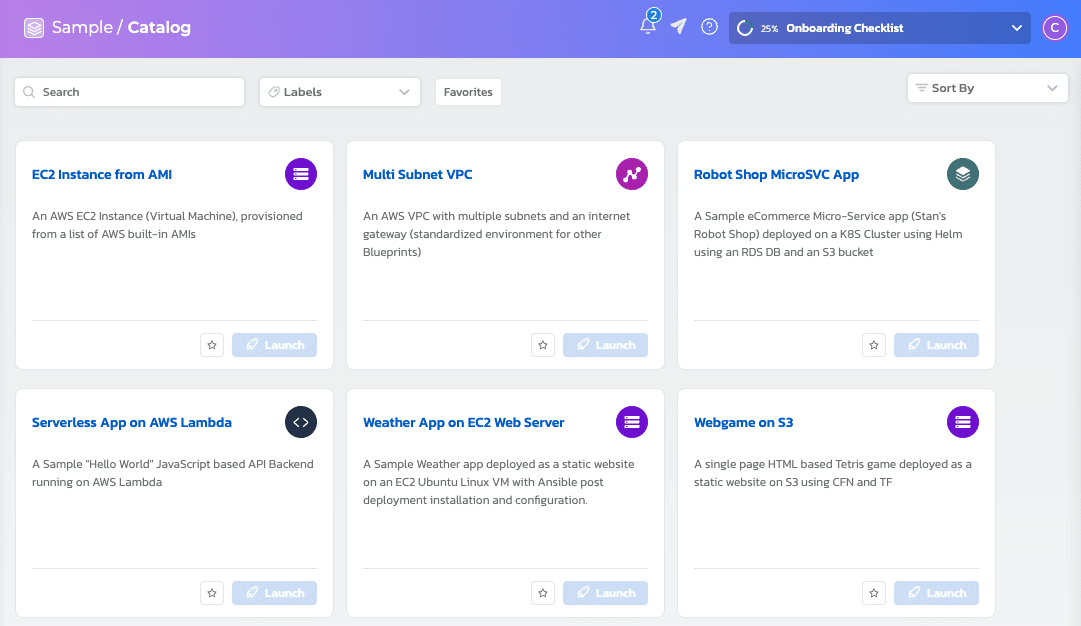
From the catalog, users only need to click “launch” to initiate the plan defined in the environment blueprint.
Admins can set default values for the parameters, environment runtime, and tags applied to the resources that will be created when the user initiates the plan. If the user needs to modify parameters or tags, for example, they can do so from a basic pick-list.
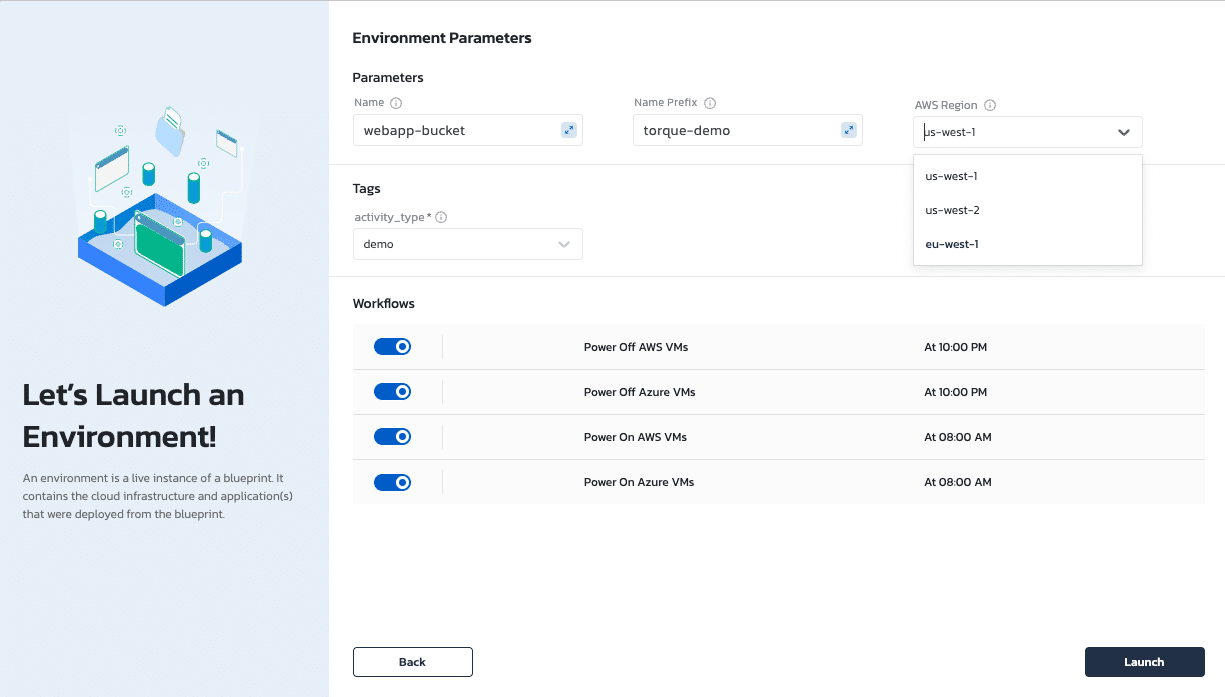
This eliminates the need for a developer to understand specifics for cloud resources while ensuring that everything is deployed and tagged within the administrator’s expectations.
Similarly, all cloud account credentials are handled centrally via Torque’s native encryption for secrets management. This eliminates the need to hard-code credentials into IaC modules or verify credentials in order to provision a new resource.
Go Deeper: Key considerations about Terraform Cloud pricing
As a platform engineering tool, Torque leverages IaC to make cloud-native technologies easier for developers to use regardless of their expertise in those technologies.
Check out this brief video to see how to provision Terraform with a single click using Torque:

Torque automates actions for infrastructure defined in IaC
Since the Torque platform initiates the plans defined in IaC, the platform can automate actions that typically require manual intervention.
Here are a few examples:
- Infrastructure lifecycle: Administrators can set daily schedules to power-on cloud resources at the beginning of the workday, then power-off cloud resources at the end of the workday.
- Configuration drift detection: Torque monitors the state of resource configurations for actively running environments, notifies users when configurations drift from the initial state, and provides one-click reconciliation to correct that drift without terminating the environment.
- Application health check: For application environments deployed via Torque, the platform can automatically conduct a health check to ensure all resources and configurations are operating correctly.
- Application upgrades: Torque will review application components in actively running environments on a recurring bases and implement upgrades automatically.
- Policy enforcement: Administrators can enable policies, such as allowed instance sizes, limits for environment runtimes, or prohibited cloud services or configurations, and Torque will deny the launch of any cloud resource that violates them.
Torque admins can create custom automations for routine tasks to help reduce manual tasks that cause delays for the DevOps teams responsible for maintaining infrastructure.
Torque tracks deployments and costs based on user and team
Teams that rely on native IaC to provision infrastructure often lack the visibility to understand usage and performance of that infrastructure.
Since Torque defines and deploys environments that leverage IaC, the platform can track the performance of each resource deployed as well as the person responsible for it.
From the Homepage, users have a quick view into:
- All currently active environments, as well as the performance of those so they can easily identify errors or other issues that may disrupt productivity
- Month-to-date deployments by status to identify trends in infrastructure performance
- Month-to-date cloud costs for the resources deployed via the platform, calculated based on resource configurations and runtimes
- Cost savings through optimization measures implemented to date, such as automations and policies to eliminate unnecessary operation of cloud resources
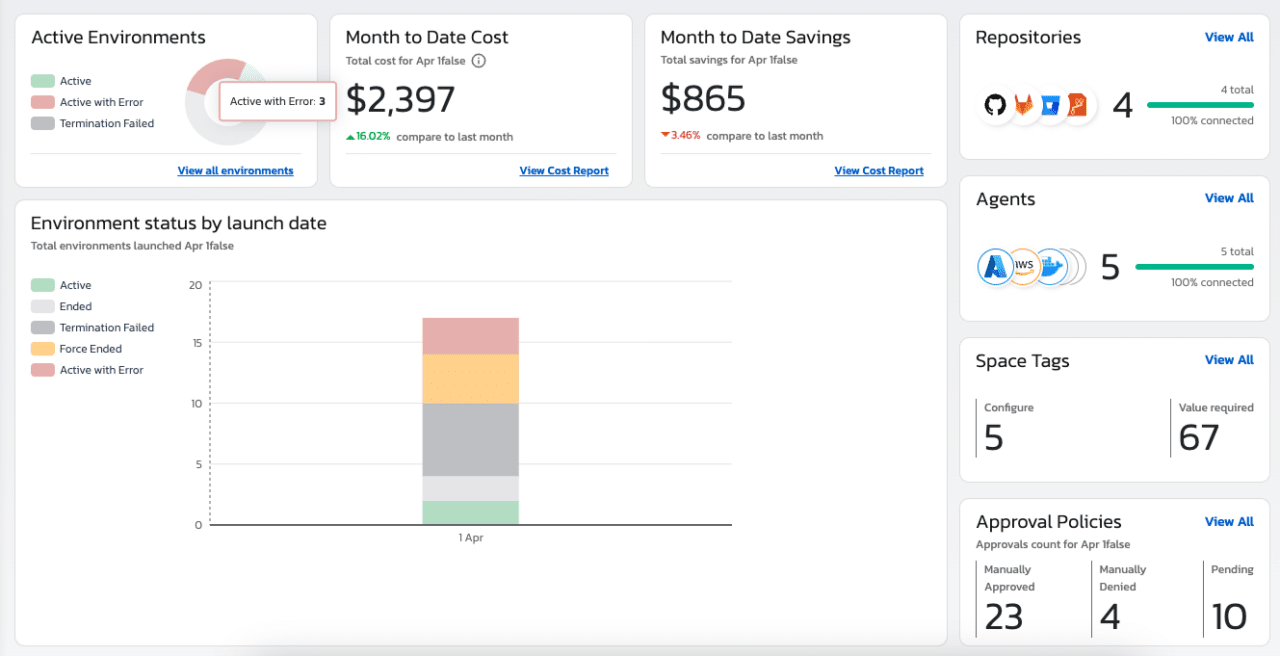
These and other reports provide teams the visibility they need to ensure that infrastructure is delivered reliably and efficiently.
Torque’s rates are flexible based on your unique environment operations
As opposed to pricing based on resources under management, Quali’s pricing and packages are designed to align with our users’ unique needs.
Since Torque manages the launch and termination of environments, the platform can calculate the runtime for each environment. In our Professional package, customers commit to a rate for every hour that environments launched via Torque are operational and pay for that consumption on a monthly basis–regardless of the resources within each environment.
Combined with Torque’s capabilities for automating cost guardrails and infrastructure lifecycle, many customers that opt for the Professional package find that the efficiency benefits alone offset the rate paid to manage infrastructure via Torque. Meanwhile, Torque’s administrator tools provide continuous visibility into consumption and billing so they can track usage against their budgets easily.
Those with large volumes of perpetual environments can commit to discount rates for pre-paid capacity of usage, which can be calculated based on a variety of factors.
We created Torque to make it easier to run cloud environments more efficiently. Our pricing options are designed align with that mission and keep total costs of delivering cloud infrastructure predictable and easy to manage.
Learn more about Quali Torque’s pricing and packages here.