
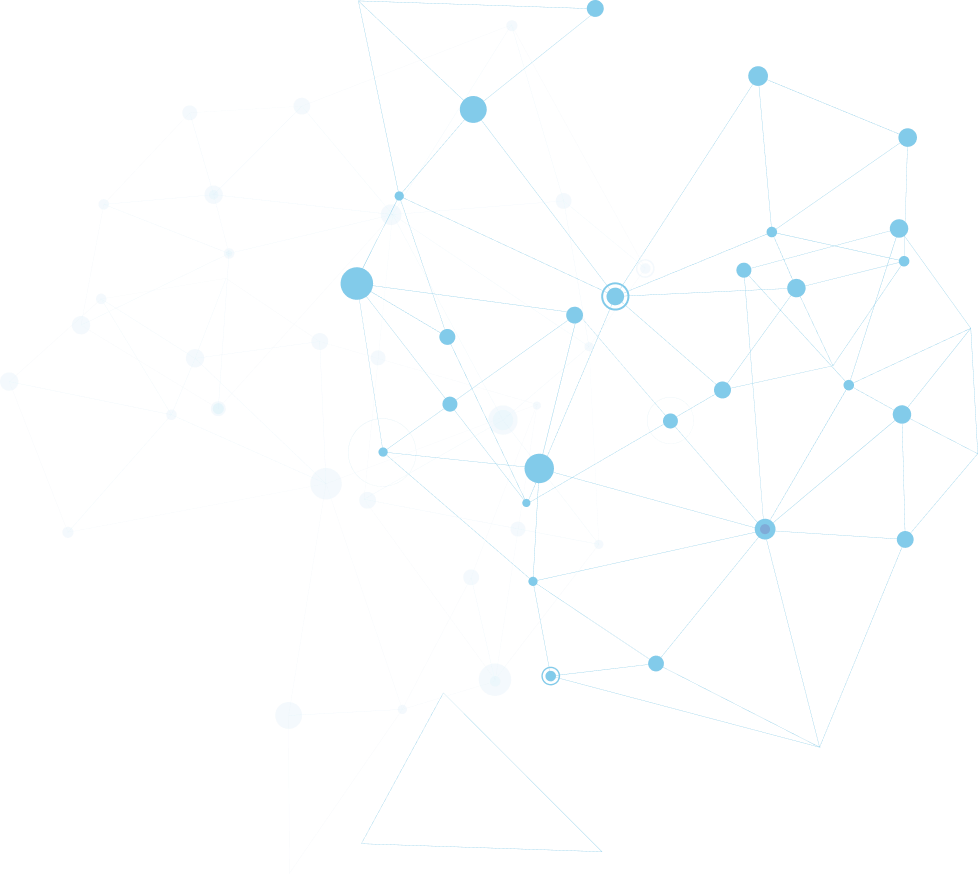
Atlassian
Profile
Atlassian helps teams organize, discuss and complete shared work with their collaboration software. Quali CloudShell and Torque plug into Jira, Bamboo, and Bitbucket to combine self-service infrastructure automation with the power of collaboration.
Thousands of customers use Atlassian products to plan, track, test, release, and report throughout all phases of their application development lifecycle.
Torque and CloudShell integrates with each phase of Atlassian’s workflow:
Jira Software: Plan, Track, Release, Report Defects with workflows
Bamboo: Build, Test, Deploy, Connect for continuous integration, deployment, and delivery
Bitbucket: Plan projects, artifacts, collaborate on code, test, and deploy
- Torque and CloudShell give developers the ability to integrate with bitbucket allowing for a continuous experience when editing and committing code to repository through each pipeline iteration to manage version control.
- Torque integration allows developers to automate dev/test environments directly into their Bamboo pipeline creating an efficient release cycle at the click of a button.
- CloudShell’s plugin with Jira provides an optimal way to manage and troubleshoot device failures in dev/test sandboxes with built-in automation for both end user and the support engineer.
Learn more at Atlassian.com
Bamboo
Bamboo offers developers a CI/CD platform to automate builds, tests, and releases together in a single workflow. By integrating with Quali Torque, developers are able to create a truly robust and scalable CI/CD cycle by automating each layer of their infrastructure, so developers can focus on developing.
Layering in Environment Automation with Torque and Atlassian Bamboo allows both the application and the environment to run simultaneously and undergo version control during the dev/test workflow.
Torque uses blueprints to spin up and tear down cloud resources with the click of a button. This gives the developers and company the ability to control the cost of cloud resources and secure their application lifecycles in a single package.
Torque gives developers a unified orchestration layer by connecting cloud resource accounts like AWS, Azure, and Kubernetes in order to streamline environment provisioning and deployment throughout your value stream.
Learn how to integrate Bamboo with Torque on our community site here.
- Continuous Integration (CI) allows development teams to continuously integrate code into a single collaboration space and easy-to-access repository.
- Continuous Delivery (CD) allows you to take the code from the repository and continuously deliver commits to production.
Organizations that adopt a CI/CD approach enable a fast and effective process to modernize legacy applications by releasing new features and bug fixes to keep your current customers and employees happy.
In a modern DevOps value stream schedule, CI/CD is proven to accelerate product to market. By combining Quali’s Torque and CloudShell Environment as a Service into the CI/CD approach enables frictionless scale, removing bottlenecks and latency when users need to create their dev/test environments during application release sprints.
Quali UI centers around the developer, helping organizations remove the silos between dev and infrastructure which allows developers to develop rather than waiting on a request for access to cloud resources or databases.
Our mission is to completely remove the need to code the configuration and provisioning of preproduction environments. Blending in Role-based Access Controls (RBAC) to manage secrets and policy, Quali’s full stack automation spins up and tears down environments from dev to test as code commits enter into the Bamboo pipeline.
Integrate Torque into your Bamboo pipeline and use the available build steps to create a sandbox from any blueprint, start your tests, and end the sandbox when finished.
Use Cases:
- Environments for CI/CD pipeline from development to production
- Environments as a Service for development, manual testing and manually triggered automation
Capabilities:
- Blueprint Modeling
- Self-service environments
- Seamless CI/CD integration
- Simplified deployment to production
- RBAC and Multi-tenancy
- Visibility on Cloud Spend
Torque comes with out-of-the-box plugins and an extensive REST API for your organization’s existing CI/CD and DevOps tools allowing users to deploy environments directly from their own release pipeline with the click of a button.
Learn about all of our CI/CD integrations to help your organization combine infrastructure automation into your DevOps value stream.
Torque is available for free on the Atlassian Marketplace.
BitBucket
Connecting Bitbucket repositories to Quali CloudShell and Torque drives actions on the blueprint to help developers use a single pane of glass to manage dev/test environments when it comes to managing code in an organization’s CI/CD pipeline.
This Eliminates the swivel chair integration approach to application development.
As more organizations look to reduce DevOps tooling friction, some choose to use all Atlassian products to manage their application lifecycle.
Bitbucket has built-in integrations with other Atlassian tools like Jira. Bitbucket branches can be created and monitored directly from Jira tickets.
Like Quali’s CloudShell and Torque, users have a choice when it comes to picking the right repository. Bitbucket users can easily integrate their repositories into Jira and Bamboo. Quali allows users to integrate with Bitbucket directly in the Quali UI itself. This gives increased transparency to issues and features as they make their way through the DevOps pipeline.
What is a blueprint?
A blueprint is a template of an IT environment that can be launch (i.e., brought online). It typically includes the required components (resources, services, apps) and configurations, automation, and networking. When reserving a blueprint, Torque creates a sandbox for the specified duration. For details, see Blueprints.
The blueprint defines the applications and services that the developer will launch as part of your dev/test/prod environment. With our RBAC approach to self-service, a launch includes configuration, dependencies, deployment, and additional services you would like to pull into your Torque blueprint.
Based on the blueprint, you can launch a sandbox environment or a production environment through a blue/green deployment technique. A user can take a software release from the final stage of testing to live production with high velocity and end-to-end security.
- Blue is the current live production environment. All user traffic runs through this environment.
- Green is the pre-production replica of the blue environment where actions can be taken against the Bitbucket repository allowing developers to stage code and test before the next deployment.
When a developer launches a sandbox, the UI prompts the users to set a duration to help organizations manage costs and policy. Production environments are always-on so the end-user can access them using a static IP address. Once the green exposure is set to 100% (this is a manual action) it becomes the blue and the blue is automatically torn down. Users can extend the duration should they need more time to work in the sandbox.
Quali’s load balancer distributes the incoming traffic between the blue and green environments where each have a distinct URL.
Torque manages the production blueprints and sandbox blueprints separately using two distinct Bitbucket repositories.
For complex traffic redirection scenarios, please read more here.
- Bitbucket and Quali’s CloudShell and Torque connect into your CI/CD pipeline to speed up deployment cycles.
- Quali believes that code belongs next to the CI/CD pipeline. Synchronizing and configuration between each repository and pre-production environment eliminates the need for user management at the server level.
- Bitbucket and Quali enable developers to use configuration as code to manage and configure infrastructure to create powerful, automated workflows with use language-specific templates.
- Quali’s blueprint templates define environments as YAML files allowing developers to point and launch applications and services that have their own YAML files, under dedicated folders in the same Bitbucket repository.
A user starts by creating blueprint and application files on their development branch.
Bringing the workflow together, the blueprint repository is where users keep the definition files and configurations for each self-service plan. This repository includes the blueprint, application and service definition files, as well as other automation scripts like configuration and health check.
Jira
By combining Jira’s tracking system with Quali CloudShell, lab environment organizations are able to remove friction points between QA engineers and support engineers within their DevOps value stream.
Within the network, Quali CloudShell and Jira work hand-in-hand to troubleshoot a faulty device, saving time, saving money, and removing the need for network engineers to manually submit tickets for faulty devices.
Within the tooling ecosystem from automation to pipeline integrations, organizations need a way to efficiently manage the defects of tools, especially amongst QA and support siloes.
How does Quali and Atlassian remove friction ITOps and Engineers?
Focusing on user experience is all about removing friction from the CI/CD, DevOps or network test delivery process. Finding and addressing friction issues in organizations is hard and doing so proves to be valuable.
With so many organizations implementing a DevOps culture, it is inevitable that things will break at all levels of the value stream, so continuous feedback is critical.
A speedy resolution to defects and automation in tracking systems can help users get back to work delivering quality code at speed.
Using Quali CloudShell with Jira helps organizations accelerate innovation in policy, process, and culture to keep users happy and allowing them to do their day job, maintain uptime, and deliver value to the business.
Quali’s CloudShell pushes issues automatically to Jira’s tracking system.
This enables continuous feedback and timely resolution to faulty network equipment in their inventory. With this service, QA Directors can rest easy knowing that they can meet SLAs within the support organization.
Looking at a use case in network equipment and device testing, the continuous feedback loop between Quali CloudShell with the Jira plugin removes the risk of idle network equipment from running during the error by tearing down the user’s sandbox automatically.
During the reservation request, if CloudShell discovers a faulty device, the user will see an alert, and CloudShell will remove the faulty device for the inventory, tear down the sandbox environment, and create a ticket to allow the Jira support engineer to work on the error.
Once the support engineer fixes the fault, they are able to add necessary comments and mark it as complete. Once the ticket is finished, Jira triggers actions within CloudShell to add the device back into the device inventory.
Read more about the Jira and CloudShell integration here.
What does the workflow look like between Jira and CloudShell?
Let’s take a closer look at the workflow between Jira and Quali CloudShell.
The demo below shows how to effectively manage and troubleshoot device failures in sandboxes with built-in automation for both end user and the support engineer.
Let’s review how Quali and Jira provide an effective and optimal way to manage and troubleshoot device failures in CloudShell Sandboxes with built-in automation for both end user and the support engineer.
In this scenario, an end user needs to reserve lab equipment to perform testing of a new network architecture.
With Quali’s self-service approach, CloudShell’s built-in health-check orchestration runs and detects a faulty device.
After discovering the defect, CloudShell automatically terminates the sandbox and goes through a series of automation sequences. The automation trigger removes the faulty device from the user domain and opens a ticket in Jira.
The ticket is assigned to a support engineer to troubleshoot inside the Jira UI. With a simple action in Jira, the support engineer is able to directly open a CloudShell sandbox to open the faulty device and access the console.
Once the problem is solved, the support engineer closes the ticket which automatically triggers the device to be returned to the CloudShell domain for testing.
In the CloudShell blueprint catalog, a user can select the Jira template, which models all resources and their connectivity in an abstract view.
A user can reserve the device configuration and set a desired duration based on their testing requirements. Within the blueprint, commands can be configured manually or preconfigured in the setup automation to trigger the commands once the reservation is executed.
This preset spins up the testbed scenario after the user makes the reservation.
With the Jira blueprints and Jira ticketing workflow, QA engineers do not need to worry about manually submitting or tracking their tickets effectively creating a continuous feedback loop between teams.
A good starting point when organizations look to removing team friction is task creation and issue tracking. Given the wide adoption of Jira, Quali allows teams to wrap infrastructure automation within the dev/test layer to:
- Maintain KPIs between departments when errors arise
- Create reliable environments as test automation scales with auto-ticketing
- Reproduce self-service testbeds at scale with blueprint templates for repeatability
- Layer in zero trust governance to avoid excess cost, and bolster security and compliance by tearing down unused resources
- Implement showback and chargeback reports to show consumption of equipment and display facts-based SLA among cross functional teams
Read how to apply this Jira/Cloudshell integration on our community or on the Atlassian Marketplace.
