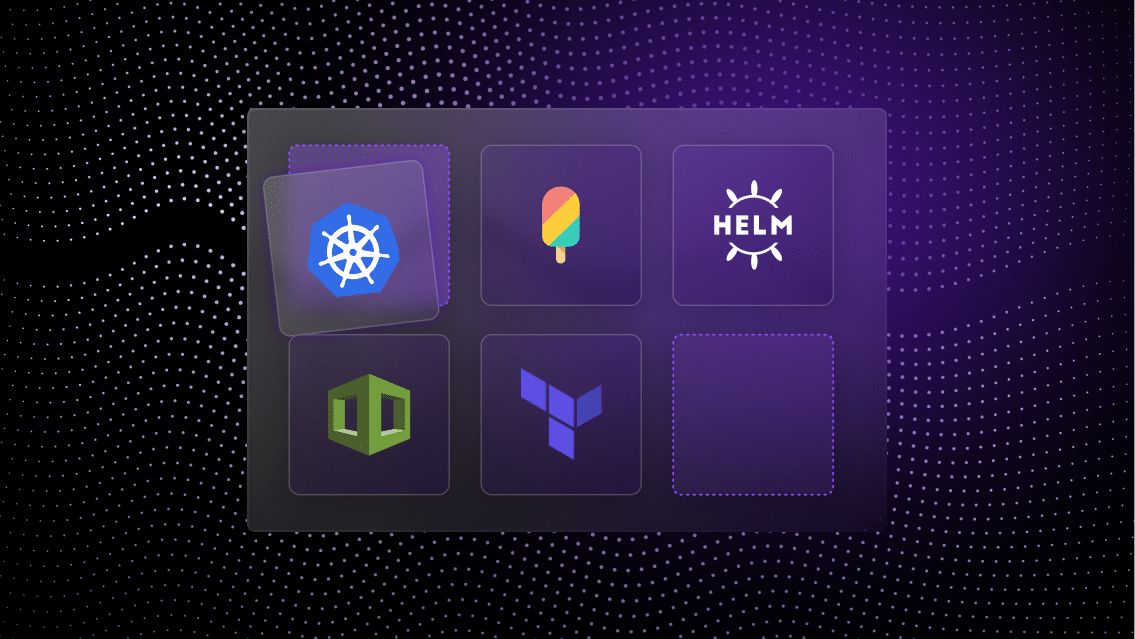Picture this: you hit ‘terraform apply’ at midnight, only to wake up to a misconfigured production environment and panicked Slack messages. Manual Terraform operations, while seemingly efficient for individual contributors in small projects, often become the silent saboteurs of scale. They allow changes to slip through undetected, leaving platform teams unaware of modifications and scrambling to identify root causes. As your engineering teams grow and multiple contributors interact with the same infrastructure code, the foundational challenges of state conflicts, configuration drift, and accidental deletions can quickly plague your projects.
This isn’t just about operational headaches; it’s about the scalability of your infrastructure-as-code (IaC) strategy. Without a robust, automated process, developers risk overwriting each other’s work, losing critical audit trails, and undermining the reliability of your entire infrastructure. Why do most Terraform CI/CD pipelines struggle to scale effectively, especially in complex hybrid environments? And more importantly, what can you do about it?
In this blog post, we’ll look at Terraform CI/CD beyond the fundamentals and show you how to build a resilient, scalable pipeline. We will cover state management, comprehensive testing, and the critical role of GitOps, sharing tips for cost efficiency and compliance. We will also integrate monitoring and governance, highlighting implications for both platform teams and individual contributors.
The need for robust CI/CD infrastructure: Addressing scalability challenges
In fast-paced teams, changes often overlap, and manual coordination can become a bottleneck. To solve that issue, teams need to find ways to automate gating with human oversight. This allows them to gain the agility to iterate quickly while minimizing the risk of misconfiguration and downtime.
Many organizations struggle with scaling Terraform CI/CD, especially in hybrid or multicloud environments. A common misconception is that simple pipeline automation is enough. However, true scalability demands a deeper integration of GitOps principles, where the desired infrastructure state is version-controlled, and automated processes ensure convergence. This provides a single source of truth, which is crucial for managing complexity.
Implementing branch-based workflows, peer review processes, and automated merge checks can ensure that infrastructure changes are validated before they’re executed. Integrating notifications for plan approvals and leveraging pull request templates with embedded policy compliance checks helps maintain consistent standards across the codebase, empowering individual contributors while providing guardrails for platform teams.
An approach that combines automation with manual oversight can boost the quality of the code you produce and help your teams gain a sense of shared ownership and responsibility for the code you push. That ultimately means more transparency and reliability, both in how you monitor changes and deliver your product.
A modern CI/CD infrastructure automates planning, applies changes safely, and enforces policies before any code reaches production. This reduces configuration drift, provisioning errors, and security gaps. It also delivers real-time visibility, showing which environments are live and who triggered updates. Key advantages include:
- Automated plan previews with inline diffs on pull requests.
- Policy gates to block non-compliant changes.
- Audit trails to capture every action for accountability.
Best practices in Terraform CI/CD
To go beyond manual workflows, the following best practices are highly adopted:
Remote state management and locking
A remote backend with DynamoDB locking, can be used to centralize state storage. Supported backends include Terraform Cloud, Azure Blob Storage, Amazon S3, and Google Cloud Storage. The remote state ensures version control, secure access, and encryption at rest, preventing concurrent modifications that lead to corruption.
Modularization and directory structure
Organize code into reusable modules and clear environment folders. A consistent directory structure helps teams scale, share modules, and maintain separation between dev, staging, and production environments.
To share modules between your teams, consider using the Terraform Registry. The Terraform Registry provides a resource to find providers and modules for quickly configuring infrastructure. Another option is to turn to private module registries.
Automated static analysis and drift detection
Integrate static code analysis tools such as Checkov to catch misconfigurations before you deploy. Add drift detection jobs using tools such as driftctl or Terraform Cloud’s drift detection feature to compare the live state to the desired state and alert on unexpected changes.
Dependency management
Pin module and provider versions to prevent unintended upgrades and ensure reproducible builds. Regularly review and commit your Terraform lock file, adopt semantic versioning for shared modules, and leverage automated tooling, such as Dependabot or Renovate, to raise controlled update pull requests through your CI pipeline.
Key considerations for a robust Terraform CI/CD infrastructure
When architecting your pipeline, you’ll need to balance isolation, governance, performance, and cost. Let’s review key areas where Infrastructure-as-Code tools can help.
State management and environment isolation
Remote backends can securely store state, version changes, and lock state during operations. They also encrypt the state at rest and in transit, and can configure backend replication for disaster recovery. Backend features may include encryption, immutability, versioning, and replication. You can also use Terraform workspaces or separate state files per environment to isolate dev, staging, and prod. This separation avoids collisions and accidental cross-environment updates.
Here’s an example of how you can configure a backend for a production environment using Amazon S3 and DynamoDB locking:
terraform {
backend "s3" {
bucket = "my-terraform-state"
key = "prod/terraform.tfstate"
region = "eu-central-1"
encrypt = true
DynamoDB table = "terraform-locks"
}
}Automated testing and policy enforcement
Embed static code analysis into your CI jobs to halt pipeline execution on security or configuration policy violations. One way that you can achieve that is by enforcing guardrails with the help of Policy-as-Code (PaC) tools. Two examples of such PaC tools are Sentinel or OPA.
Here are some example policies you might enable with these tools:
- Restrict SSH access to known IP ranges.
- Forbid public write permissions on storage buckets.
- Enforce cost-center and owner tags on all resources.
- Automated testing expands to integration tests using tools such as Terratest.
Here’s an example Sentinel policy to restrict SSH access to known CIDR ranges:
import "tfplan/v2" as tfplan
# Deny any aws_instance with SSH open to 0.0.0.0/0
main = rule {
all tfplan.resources.aws_instance as _, inst {
inst.applied.vpc_security_group_ids
all group_id {
tfplan.security_group(group_id).applied.ingress[0].cidr_blocks == ["10.0.0.0/16"]
}
}
}Governance, compliance, and cost optimization
Employ role-based access controls and integrate with secrets management solutions such as HashiCorp Vault to handle credentials securely. Configure detailed logging and real-time dashboards to track infrastructure consumption and cost per team or project. Automated cost reports and budget alerts help teams stay within financial constraints and align with FinOps best practices.
Fetching AWS credentials from HashiCorp Vault in Terraform provider configuration:
provider "vault" {
address = "https://vault.company.com"
}
data "vault_generic_secret" "aws_creds" {
path = "aws/creds/ci-role"
}
provider "aws" {
region = "eu-central-1"
access_key = data.vault_generic_secret.aws_creds.data["access_key"]
secret_key = data.vault_generic_secret.aws_creds.data["secret_key"]
}Impact of infrastructure code updates
Conduct change impact analysis by simulating updates in an isolated sandbox. Evaluate how proposed changes affect downstream pipelines and developer workflows to evaluate their effects on downstream pipelines and developer workflows. You can minimize potential disruptions by choose deployment strategies such as blue/green or canary releases. Since Terraform lacks built-in rollback capabilities, teams typically recover from problematic deployments by restoring prior state snapshots or applying previously verified plan files, ensuring resilience—which is especially critical in production environments.
Here’s a GitHub Actions workflow for planning changes in a canary workspace:
jobs: plan-canary: runs-on: ubuntu-latest steps: - uses: actions/checkout@v3 - uses: hashicorp/setup-terraform@v1 - name: Select or Create "canary" Workspace run: | terraform workspace select canary || terraform workspace new canary - name: Init & Plan for Canary run: | terraform init -backend-config="key=env=canary.tfstate" terraform plan -var="deploy_target=canary"
Leveraging Quali Torque for enhanced Terraform CI/CD: Addressing structural inefficiencies
Scaling Terraform CI/CD across large, hybrid environments introduces structural inefficiencies. Quali Torque addresses these, offering unparalleled visibility, self-service, and end-to-end orchestration. It simplifies multi-cloud blueprinting, normalizes IaC across repos, enables policy guard-rails, and facilitates self-service at scale, seamlessly connecting with Jenkins, GitHub Actions, and ArgoCD
Torque fundamentally transforms your Terraform CI/CD pipelines by::
- Automating infrastructure orchestration and multi-cloud blueprinting: Torque transforms your Terraform code into self-service environment blueprints, abstracting multi-cloud complexity. You can provision initial infrastructure and manage day-2 tasks such as scaling, patching, and update configuration without manual scripts and accelerating delivery Teams can trigger workflows manually or via events.
- End-to-end optimization and IaC normalization: Torque plugs into existing GitOps and CI/CD workflows, automates state handling, and enforces governance policies automatically. It monitors drift continuously and can trigger remediation workflows or rollbacks based on custom rules.
- Enhanced security and compliance and policy guardrails: Torque integrates with policy-as-code tools and security scanners to monitor drift and enforce compliance. It offers automated remediation, role-based access, audit trails, SIEM integration, and maintaining control for platform teams.
Improved developer experience and self-service at scale: Torque provides a developer-friendly portal where teams can spin up environments in seconds using natural-language prompts or templates, reducing cognitive load. Developers can share environment snapshots and templates easily. AI-powered insights help optimize performance and cost, reducing manual toil and accelerating innovation
Conclusion: Building a scalable and resilient Terraform CI/CD pipeline
We’ve covered advanced state management, modular code patterns, automation strategies, and governance practices for scalable IaC. By adopting remote state backends, modular directories, static analysis, and policy enforcement, you build a resilient, secure, and maintainable pipeline.
However, true scale demands a platform that abstracts complexity and provides structural solutions. Quali Torque addresses multi-cloud, IaC normalization, and self-service challenges, empowering teams with agility and control.
Next steps for you:
- Audit your current Terraform workflows and state storage.
- Implement remote state with locking and encryption for all environments.
- Integrate static analysis, policy-as-code, and drift detection in your CI jobs.
- Evaluate deployment strategies like canary and blue/green releases.
- Explore Quali Torque for end-to-end optimization, visibility, and self-service.
Start optimizing your Terraform pipeline for clarity, control, and cost efficiency today. Request a demo or try the Quali Torque Playground today.