In the wake of all the trade show cancellations and travel restrictions due to the COVID-19 outbreak, a lot of high-tech companies (both software and hardware vendors) are refocusing their go to market strategies around the digital experience. That includes the ability to quickly deliver a self-service trial of a product at the beginning of a sales cycle to a potential buyer, without a physical engagement.
With over 50% marketshare, Salesforce has become the standard solution for tracking the customer lifecycle from prospect to closure. While it is a great platform for documenting activities around sales engagement, when it comes to setting up and tracking sales demos, it often requires a lot of manual entry and interactions with pre-sales.
How do technology vendors deliver their demos today?
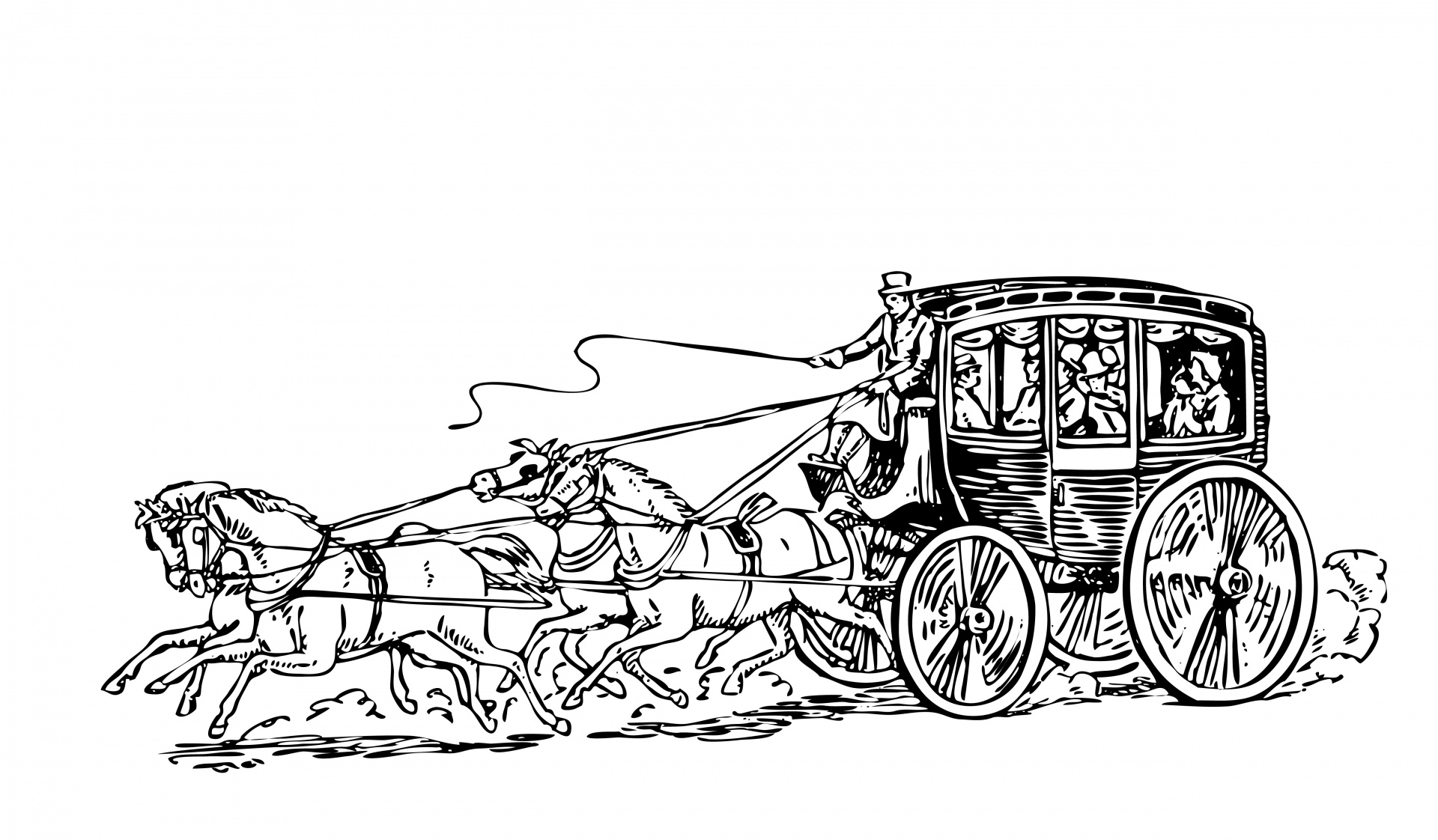
We’d like to think the days of the traveling salesman (and its once popular computational problem) are long behind us. However, in many cases, the delivery of a successful demo to a customer is anything but straight forward. In the context of a technology vendor selling on premise/single tenant applications or even hardware products, it takes a lengthy process involving an engineer to deliver the software environment to the prospect, with the proper configuration. Depending on the complexity, that can take several hours to several weeks and may involve significant public cloud costs. These inefficiencies are compounded if the prospect does not use the trial right away, or not at all. Additionally, it remains unclear if a given demo was effective across several opportunities over time, since the sales process and demo trial are most often de-correlated.
What if this process could all be automated and driven from Salesforce?
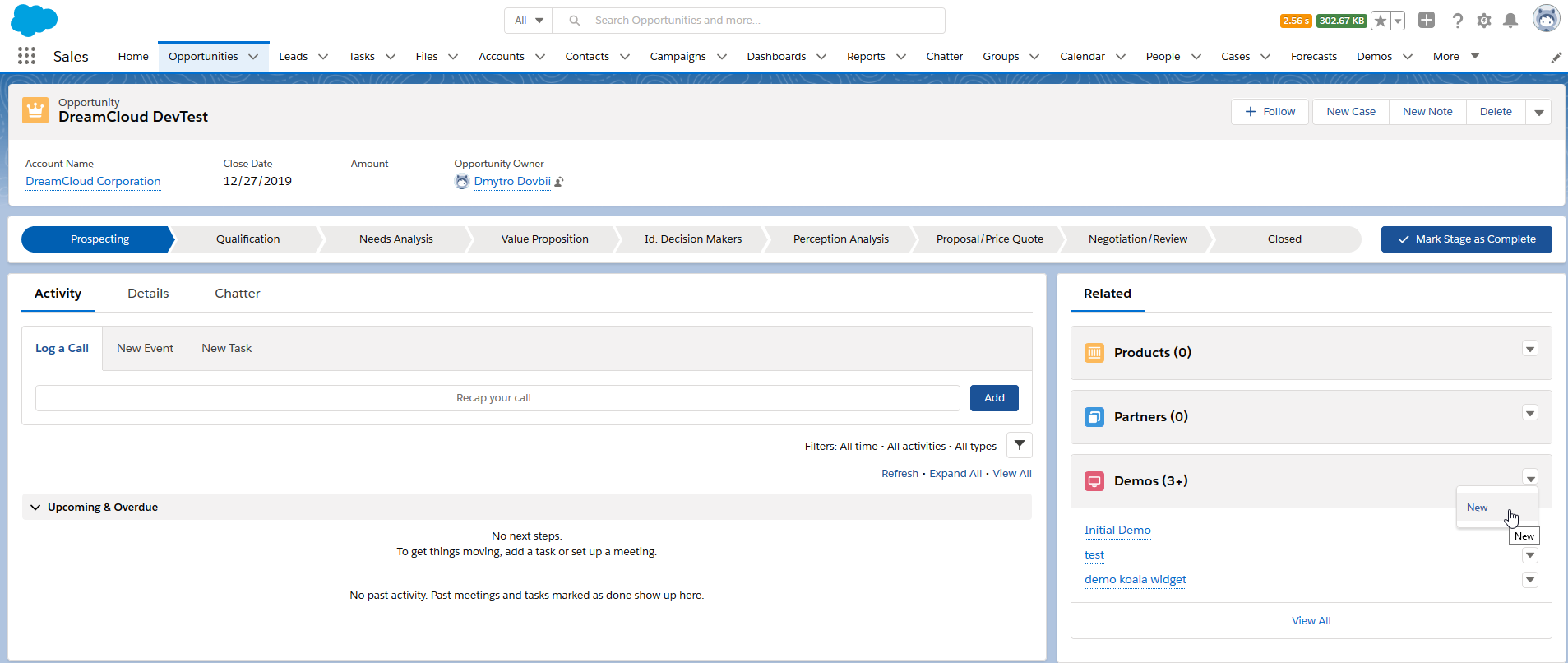
Environment as a Service platforms provide a way to deliver on-demand infrastructure and application environments to sales engineers, enabling sales organizations to standardize and scale their demos efforts and maximize the usage of infrastructure resources — physical or on the cloud.
Combining the power of the leading CRM platform with Environment as a Service, a sales account manager can simply pick a demo directly from the opportunity screen and send an invitation to the prospect. All the prospect has to do is to click on the email link when they’re ready to trigger the deployment of the demo environment dynamically, in the cloud. Once ready, a new notification is sent with the link and credentials to log on to the trial application or to the Environment as a Service platform. The sales account manager can simply monitor directly in the Salesforce screen the status of the demo (in progress). This process is accomplished remotely, without the need for travel and a face to face engagement.
How do you know if your demos were effective?
Overtime, a built-in report provides insights on the utilization and cost of these demos vs. the business outcome of the opportunity. That helps the Sales Director assess the effectiveness for his/her organization of the demo trial strategy and adjust as needed. It also provides valuable information to the IT manager about the cost of the infrastructure required for the demo, that eventually rolls into the overall customer acquisition cost.
In summary, an end to end solution between Salesforce and an Environment as a Service platform provides the following benefits:
- Provide a fully digitized, remote experience of your product to a prospect
- Optimize the target customer experience by automating the process of delivering demo trial
environments - Scale your sales engagements by enabling dynamic, self-service demo environments
- Simplify the job of the sales manager by allowing them to directly deliver demos to their prospect from their favorite CRM
- Deliver an integrated view of the effectiveness of the demo conducted in the context of closed opportunities
To learn more on this topic, check out our solution page.

