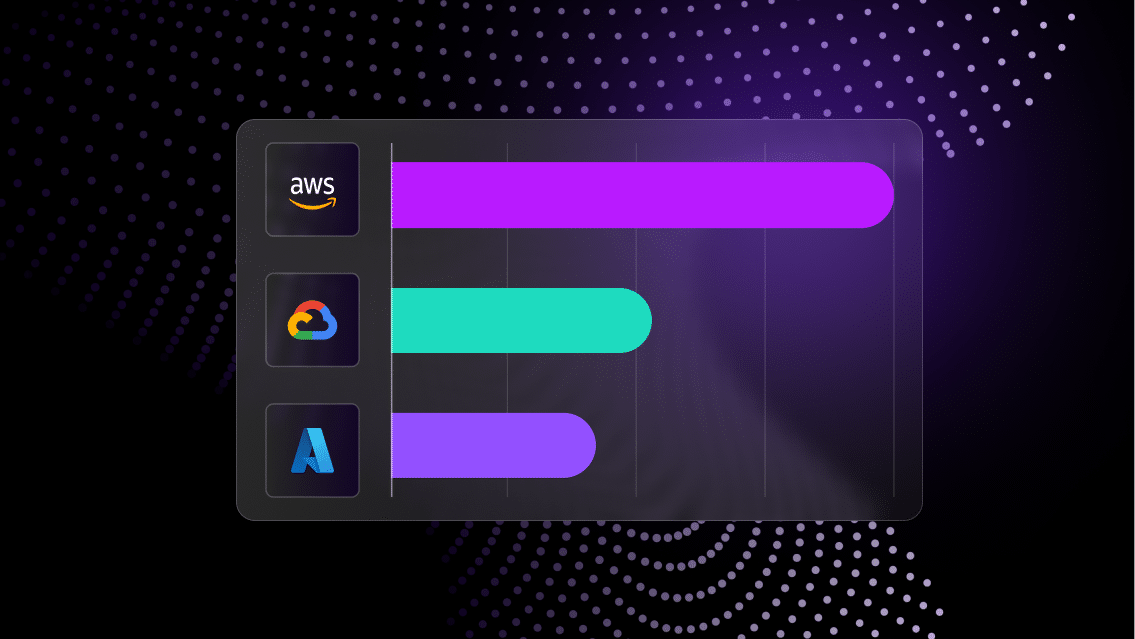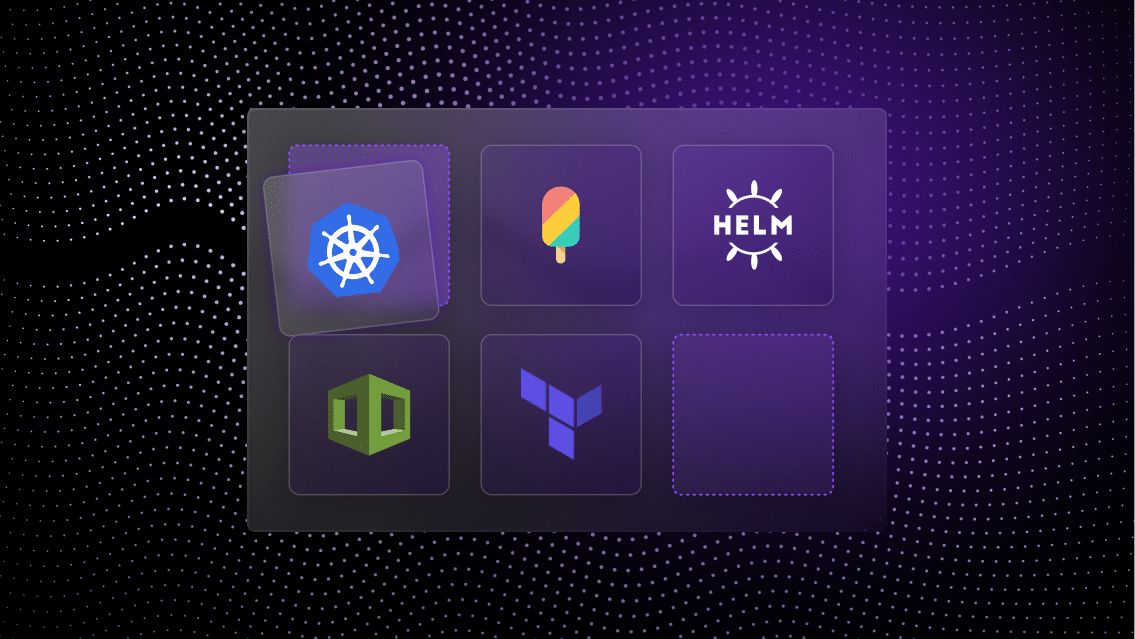Env0 Alternatives to Accelerate Developer Productivity
Learn more about how Env0 alternatives like Quali Torque leverage Agentic AI to simplify Infrastructure as Code and enhance developer experience.
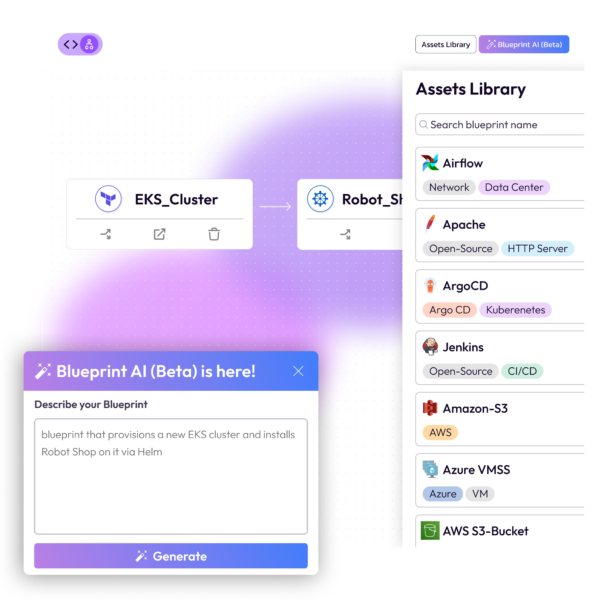
Why are Env0 users migrating to alternatives like Quali Torque?
Infrastructure as Code (IaC) automation platforms like Env0 were created to help experts in IaC provision resources faster and more easily.
For years, these platforms played a valuable role helping DevOps and software development teams run infrastructure.
Over time, this approach has turned the cloud and infrastructure experts who use IaC automation platforms into an operational bottleneck.
As developers have grown to outnumber DevOps, the demand for infrastructure and environments has created backlogs and delays as the few infrastructure experts with the skills to provision these resources work to fulfill these requests.
As an Env0 alternative, Quali Torque eliminates these bottlenecks with an Agentic AI approach that simplifies the creation and provisioning of environments.
This approach makes environments easier to build and scale–providing developers access to the resources they need on-demand and enabling DevOps to spend more time on strategic efforts.
To learn more about how Quali Torque accelerates the delivery and management of environments, book a demo with our team.
Take Torque for a Test Drive
No credit card or email address required. Build & run real cloud environments in the interactive Torque Playground.
Accelerating DevOps with Env0 Alternatives
Leverage Agentic AI to accelerate the delivery of environments across the software development lifecycle.

Agentic AI Experience
Enable more engineers to create environments with basic AI prompts to orchestrate your IaC into reusable Environment as Code blueprints.

Environments as Code
Reduce infrastructure provisioning by defining all components and dependencies as ready-to-run Environment as Code blueprints.

Automated Cloud Cost Optimization
Eliminate wasted cloud costs with AI to identify idle cloud resources and automation to terminate them before they accrue costs on the cloud bill.
See How Quali Torque Accelerates DevOps
Watch this brief demo to see how Torque helps DevOps teams deliver and manage IaC faster and more easily.

How to Leverage Quali Torque as an Env0 Alternative
Automate Creation of IaC
Connect your public cloud accounts to discover any resource deployed and automate the creation of open-source Terraform files that can be deployed and integrated into Environment as Code blueprints in your Torque account.
Scale Cloud-Native Assets
Discover and add all resources in your IaC repositories to your Torque inventory so you can provision them in a single click and make them easily interchangeable as components in your Environment as Code blueprints.
Reusable Environments as Code
Make environments as scalable as your IaC. Torque leverages the configurations in your IaC, Helm, and other resources to create reusable Environments as Code blueprints defining every component and dependencies needed to deploy your environment.
Agentic AI Experience
Move faster with AI agents to perform day-to-day tasks on your behalf. Submit natural-language AI prompts to orchestrate resource from your repositories into Environment as Code blueprints and leverage AI Insights to monitor the state of your infrastructure and diagnose infrastructure errors and wasted cloud costs automatically.
Automate the Infrastructure Lifecycle
Spend less time on provisioning and less budget on idle cloud resources. Torque automatically provisions non-production environments at the beginning of the workday, integrates access to live environments into your CI/CD pipelines and developer tools, and automatically terminates those environments at the end of the workday.
Day 2 Visibility & Control
Improve reliability and accelerate de-bugging. Torque continuously monitors the state of all infrastructure, automates the execution of complex actions on live infrastructure and environments, and tracks performance and costs of all environments so you can identify and respond to trends proactively.
Frequently Asked Questions
Env0 and traditional IaC automation platforms were designed to help experts in IaC provision resources faster and more easily.
Torque was designed to simplify IaC so non-experts can leverage it faster and more easily.
One key difference is Torque’s Environment as Code model. As opposed to IaC automation platforms that execute code in the files managed via the user’s repositories, Torque discovers and normalizes the code in the user’s repositories so they can be easily added and configured in an Environment as Code (EaC) blueprint.
The environment blueprint is a file that defines all components, dependencies, and parameters needed to deliver the environment. This allows users to simply click to launch the environment, thereby reducing the need for DevOps engineers and other infrastructure experts to provision and integrate components individually. This also eliminates the differences between tools and platforms, so users can create environment blueprints leveraging resources defined in IaC tools like Terraform, OpenTofu, and CloudFormation; configuration management tools like Ansible; and Kubernetes tools like Helm.
To accomplish this–and streamline the user experience to simplify management of infrastructure–Torque leverages Agentic AI. Users with admin permissions can submit natural-language AI prompts to orchestrate the resources discovered from their repositories into Environment as Code blueprints. This accelerates the creation of environments and enables more users to create environments even if they lack expertise in IaC or cloud-native technologies.
To optimize the delivery of infrastructure, this model enables Torque to:
- Automate the environment lifecycle: Torque administrators can set workflows to automate the deployment and termination of environments based on custom schedules. For non-production workloads that are only needed during working hours, this eliminates provisioning work and prevents wasted cloud costs, while also providing self-service access to live environments for the teams that need them.
- Simplify self-service deployment of environments: Torque admins can add any environment blueprint to a self-service catalog where those with end-user permissions can sort, search, and provision them in just a few clicks. Admins can customize the names of these environments, add detailed instructions on how they’re allowed to be used, and pre-define the variables and credentials needed to provision them. This eliminates the skills gap so more users can launch environments without submitting a ticket to DevOps.
- Make infrastructure shareable: The redundant deployment of identical, concurrent resources drives us wasted cloud costs. Torque users can add collaborators to environments so they’re notified when they’re live, and they can also “publish” a live resource so other teams can use it as an input when provisioning other environments.
For an in-depth look at how Env0 compares to Quali, book a demo with our team today.
To accelerate the creation of infrastructure assets in our users’ inventories, Torque automatically connects to the user’s public cloud accounts (with support for AWS and Azure), discovers resources deployed via those accounts, allows the user to select the resources they need, and automatically creates new open-source Terraform files defining the state of those resources.
Users can add those files to their repositories and incorporate them into their Torque accounts.
This simplifies and accelerates the creation of IaC modules so Torque users can leverage any state of any cloud resource quickly and easily.
Torque allows administrators to set and encrypt all cloud account credentials and other secrets natively, then executes the authentication in the backend when users launch a resource or environment.
This eliminates the need to require security authentication or groups as part of the deployment process.
As a result, users can democratize access to provision infrastructure and environments without sharing cloud security credentials.
Torque monitors the state of all resources, tracks how these resources are used, and streamlines the execution of complex actions on live infrastructure.
This includes:
- IaC mapping: Since Torque connects to the repositories where users manage IaC, the platform can show how any IaC modules are in use among actively deployed environments, recently terminated environments, and the blueprints defining those environments. This allows users to understand the potential impact before pushing updates to infrastructure code.
- Real-time activity tracking: Torque’s Operation Hub shows all resources deployed and actions performed on those resources so infrastructure teams can see who is using which resource and drill down into the configurations and performance of those resources on-demand.
- Execution of Day 2 actions: Torque Workflows define actions as code and enable administrators to automate execution based on custom schedules, in response to specific events, and on-demand via a single click in Torque’s native UI. This accelerates the execution of routine activity that needs to be performed frequently so infrastructure engineers can spend more time on strategic activities.
Traditional CMPs like Morpheus Data lack native support for continuous monitoring and Day 2 activities, which can slow down infrastructure teams and hold back velocity for the provisioning tasks that they do support.
See how Torque supports Day 2 operations with this demo video.
Yes! Torque supports AWS, Azure, Google Cloud Platform, VMware, and other cloud platforms.
When users launch environments, they can set the cloud account to run infrastructure via Torque’s self-service experience.
Admins can determine which cloud accounts are accessible to specific teams and can set policies allowing or prohibiting provisioning on any specific cloud platform. This accelerates the delivery of infrastructure on approved cloud platforms while preventing any unauthorized activity automatically.
Quali Torque’s reporting also makes it easy to understand activity and cloud costs across cloud platforms. Since Torque initiates the provisioning of all infrastructure, the platform can show which cloud resources, accounts, and platforms have been used and calculate the costs associated with that usage.
Cloud governance is essential to a platform that democratizes cloud access.
Administrators can set role-based permissions for various users. This allows administrators to give access to those who just need to launch environments without granting them the freedom to configure and build environments.
To enforce governance over administrators, Torque uses policies as code. Any attempt to provision a resource that violates a policy is automatically denied. Approval workflows accelerate the approval of any attempt to violate a policy.
Admins can apply policies to their entire Torque account, individual Spaces (where user access is managed), and groups of users.
Torque’s Approvals page shows the status of all pending approvals, including the person responsible for approving a request, so users can collaborate more easily.
Administrators have several options to set their policies:
- Leverage existing policy code: Torque connects to the repository and can discover and leverage existing rego files defining policies.
- Use Torque’s out-of-the-box policy code: Torque comes with a number of out-of-the-box examples that admins can customize and enable
- Use AI to generate policy code: Torque’s AI tools automatically create policy files in response to user prompts
Learn more about cloud governance here.
Quali Torque is not a FinOps tool, but provides tools to optimize operational cloud costs:
- Cloud cost governance: Torque administrators can set policies to deny wasteful activity, such as a limit on maximum environment runtimes, cloud instance sizes, and number of concurrent environments for a specific team or group. This prevents waste before it occurs.
- Inactivity detection: Torque monitors the state of all resources deployed via the platform, identifies any resource that is idle, calculates the potential savings of terminating those resources, and lists them on a dashboard. Administrators can review these individually and/or set workflows to automate the termination of any idle resource automatically.
- Dashboards for reporting: Torque’s Cost dashboard shows reports tracking costs by cloud account, teams, environment blueprints, and individual users. This allows users to identify and eradicate anomalies quickly and easily.
Watch this brief demo to learn more.
Still have questions? Our team is here to help
Book a demo to learn more about migrating from Morpheus Data to Quali