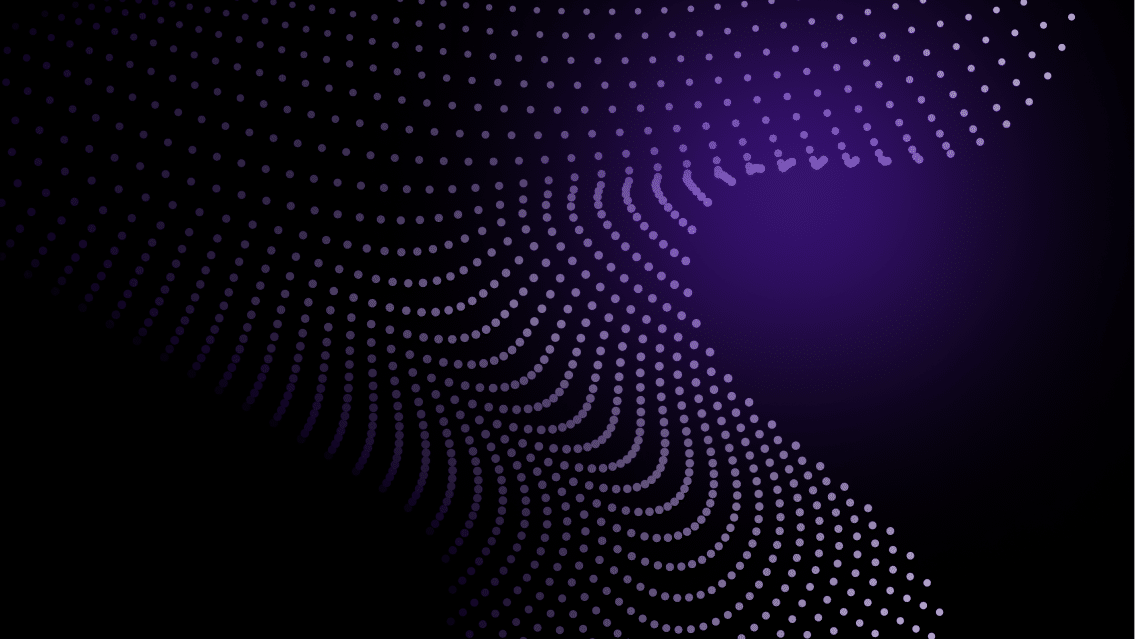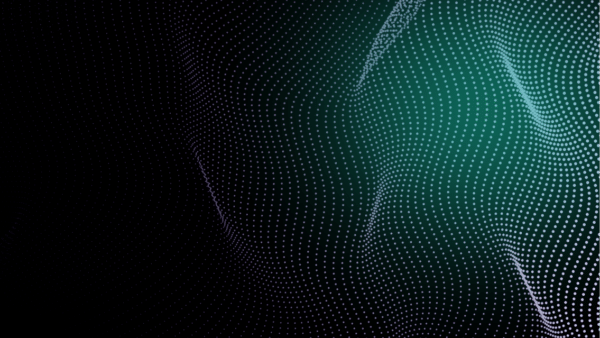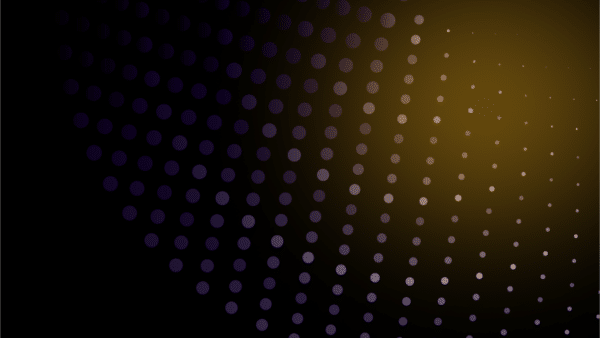What’s New In CloudShell 2020.1
Earlier this week, we launched the latest version of our Environment as a Service platform, CloudShell, taking inspiration from user suggestions generated in CloudShell’s Ideabox, conversations with customers, and the evolving challenges in the market.
Below are just three of the enhancements you’ll find in the 2020.1 release of CloudShell.
What’s In CloudShell 2020.1
Limit Amount of Future Sandboxes
Having multiple, pre-scheduled sandbox environments can drive up costs and inefficiently use resources——especially if the scheduled reservation goes unused while active.
Gain more control over resource allocation and cost management with the ability to limit the number of future sandboxes a user can book in advance. Establishing these limits on a per user level can free up resources for others, while ensuring your teams are able to access the environments they need to get their job done.
Run Traffic Test Scenarios in AWS Traffic Service
Enhance security, threat monitoring, troubleshooting, and content inspection by using CloudShell and AWS to run traffic test scenarios in a virtualized environment and mirror traffic from several network endpoints.
Understand Why a Job Failed
You’re under pressure to do more in less time. But when issues occur, troubleshooting the cause can take as long as the resolving the issue.
In the 2020.1 version of CloudShell, when a recurring scheduled jobs fails to start, you’ll now view a clear error message in the CloudShell user interface to accelerate troubleshooting and speed resolution time so you can get back to business.
Error messages include:
- Blueprint is deleted
- Resource excluded
- No abstract match
- And more
View the release notes for the full list of updates in the 2020.1 release of CloudShell