Unlock Cloud Velocity to Streamline IT Operations
Quali Torque accelerates IT operations by using AI to streamline infrastructure orchestration and democratizing secure access for business units to run the cloud resources they need, when they need them.
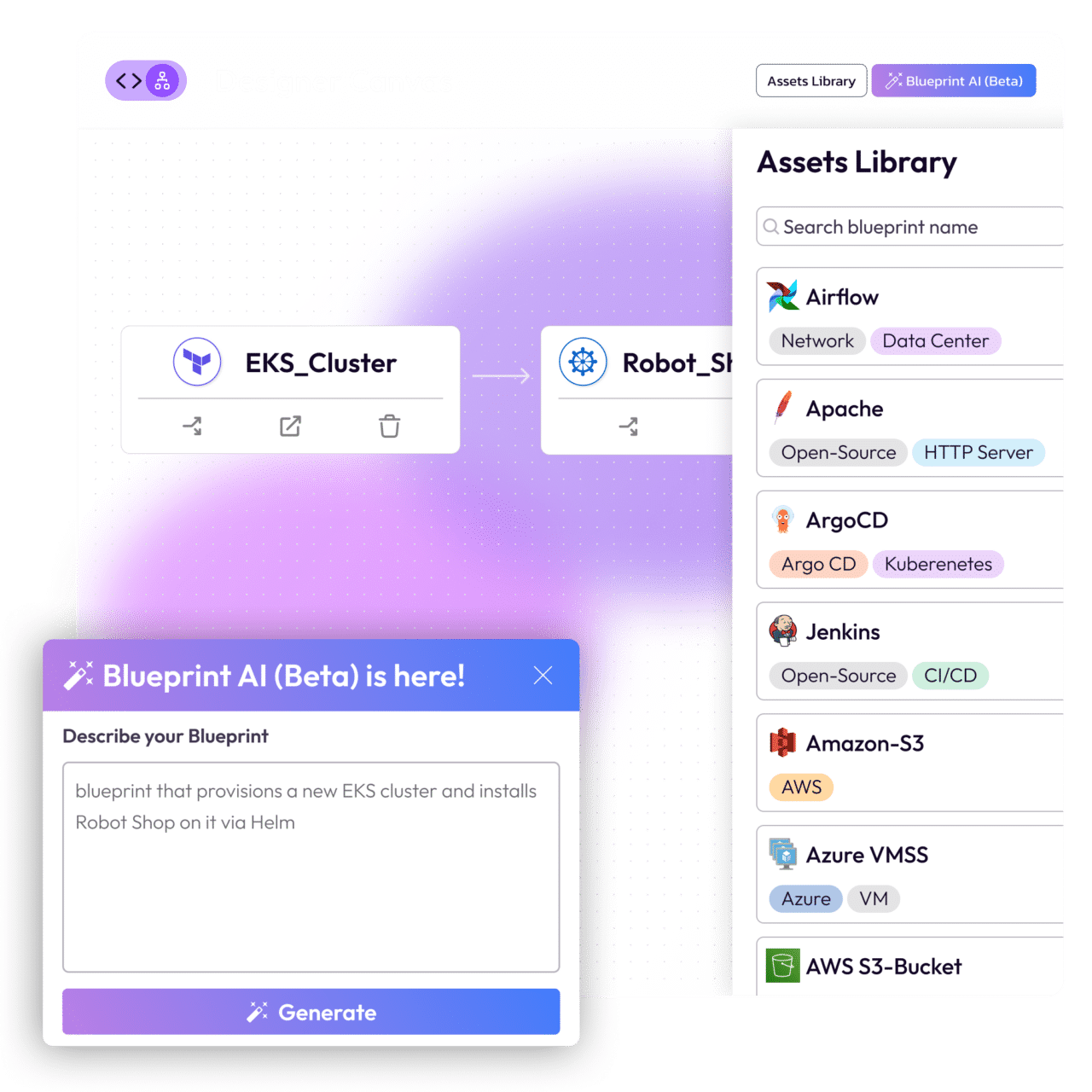
What’s Stopping Your Teams From Moving at Cloud Velocity?
Restricted access, manual provisioning, and limited control prevent many IT teams from optimizing efficiency in the cloud.

Provisioning Delays
Centralized infrastructure provisioning turns IT into a bottleneck that creates delays for the teams that rely on it.

Limited Visibility
IT teams relying on traditional tools have no visibility into actively deployed resources or real-time budget consumption among the teams they support.

Inflated Cloud Costs
Infrastructure as Code and cloud management platforms lack the governance functionality to prevent costly cloud activity before it wastes budget.
Quali Torque orchestrates & deploys infrastructure to accelerate & optimize cloud operations.
Accelerate IT Operations
Reduce the manual work that holds back productivity and extends SLAs with automated orchestration and reusable templates for cloud environments.
Democratize Cloud Access
Give your teams role-based access to deploy cloud infrastructure that adheres to IT standards while enforcing governance policies to deny deployments that do not.
Optimize Cloud Costs
Identify and act on your biggest opportunities to reduce costs with real-time visibility into costs by cloud, team, or tag, and custom policies to deny over-sized, idle, and other sources of cloud waste.
Quali Torque Accelerates & Enhances IT Operations
Leverage IaC
Quali Torque leverages your Infrastructure as Code and other application resources so you can create Environment as Code templates that can be launched on-demand.
AI Infrastructure Orchestration
Submit basic AI prompts describing how your IaC resources should be configured and Quali Torque will automatically design that environment and generate a reusable Environment as Code template to provision it.
Self-Service Launch
Provide developers a self-service catalog to launch your Environment as Code templates in just a few simple clicks, all while managing role-based permissions, security authentication, and cloud governance policies automatically.
Continuous Governance
Improve performance, security, and cost efficiency with continuous monitoring for configuration drift and violations of your cloud governance policies.
Cost & Activity Reports
Track all activity and associated costs by the users and teams responsible for them so you can act on opportunities to improve efficiency proactively.
See how Quali Torque works
Watch this brief demo to see how Quali Torque accelerates IT operations.

Visit the Torque Playground to Try it For Free
With no email or credit card required, you can build & launch real cloud environments from IaC.
Frequently Asked Questions
No. Quali Torque supports Infrastructure as Code tools. Our platform connects directly to GitHub, GitLab, Bitbucket, and other Git repositories to automatically discover and leverage Infrastructure as Code modules. We support IaC tools like Terraform and AWS CloudFormation, infrastructure automation tools like Ansible and Quali CloudShell, and container tools like Helm and native Kubernetes.
Once discovered, Quali Torque imports the infrastructure configurations defined in those modules as inputs in a YAML file that defines the dependencies and the outputs needed to support a specific workload. Quali Torque can then deploy those environments repeatedly, maintain configurations continuously, automate deployment and shutdown based on custom schedules, and set governance policies to deny deployment of any environment that violates their rules.
Think of Quali Torque as the orchestration and deployment layer for cloud environments based on Infrastructure as Code.
Torque automatically discovers and imports your infrastructure automation, Infrastructure as Code, and other configuration assets so you can define all the components of an environment as a YAML file.
That YAML file serves as the template defining all the infrastructure, services, and other inputs; dependencies between those inputs; and outputs and documentation for the environment. This eliminates the need to orchestrate the environment ever again.
Once IT approves that definition, they “publish” it to Quali Torque’s self-service catalog, where other users can browse and deploy it on demand. Deploying the environment initiates the creation of the infrastructure components defined in that template, thereby creating the active environment.
Quali Torque also monitors the state of the configurations within each template and notifies admins about drift or other unexpected changes. This allows IT admins to de-bug or update infrastructure configurations without requiring them to re-orchestrate the environment.
Self-service access is based on user permissions. Those with admin access can orchestrate, modify, and deploy environments in the platform (among many other tasks). Users, meanwhile, can view, deploy, and perform day-2 actions on infrastructure defined in an environment, but cannot modify those configurations or orchestrate a new environment.
Quali Torque also provides native secrets management so all cloud account credentials, certificates, and keys are encrypted centrally and never exposed via infrastructure configuration scripts.
Policies provide an added layer of security. Since Quali Torque deploys all infrastructure defined in its templates, policies instruct Torque to deny deployments that violate specific standards, such as those with unapproved technologies, configurations, or expected costs. This helps to maintain security by denying the deployment of any noncompliant infrastructure.
Since Quali Torque initiates the creation of all cloud resources defined in the templates, admins can schedule when those resources are deployed and terminated.
This allows admins to set workflows to launch all AWS and Azure cloud resources at the beginning of the workday, then terminate those resources at the end of the workday. This ensures uptime for the teams that rely on that infrastructure, while preventing cloud resources from running when they’re not needed.
Many Torque administrators use these workflows to further refine cost optimization by denying deployment of cloud VMs for any environment that is inactive during the workday.
For those with user-level permissions, self-service access includes the ability to deploy environments based on templates and operate the cloud service defined within those environments.
This includes day-2 actions on cloud resources defined in each environment template, allowing users to launch, connect, restart, or terminate a cloud VM without requiring intervention from an administrator in IT.
Role-based permissions prevent unauthorized modifications to pre-configured environments, while governance policies deny the deployment of anything that violates the standards and automates the termination of these assets when they’re no longer needed.
Quali Torque calculates costs based on the cloud resource configured in each environment and the duration for how long that environment operates.
Since the platform monitors both, it can track and forecast costs based on deployments, as opposed to retroactive data on the cloud service provider’s bill.
Torque also maps costs to the context around the cloud resource deployment, including the environment, team (based on the workspace where specific users have access), and function (based on the tag applied to cloud resources).
To track visibility by function, Quali Torque automates cloud tagging upon the deployment of each environment. Users who deploy environments are required to select a tag from a pick-list managed by admins. This prevents missing or misspelled tags, providing context directly within the platform, on the cloud bill, or on FinOps platform.
Still have questions? Our team is here to help
Book a demo of Quali Torque to learn more about accelerating IT operations



