
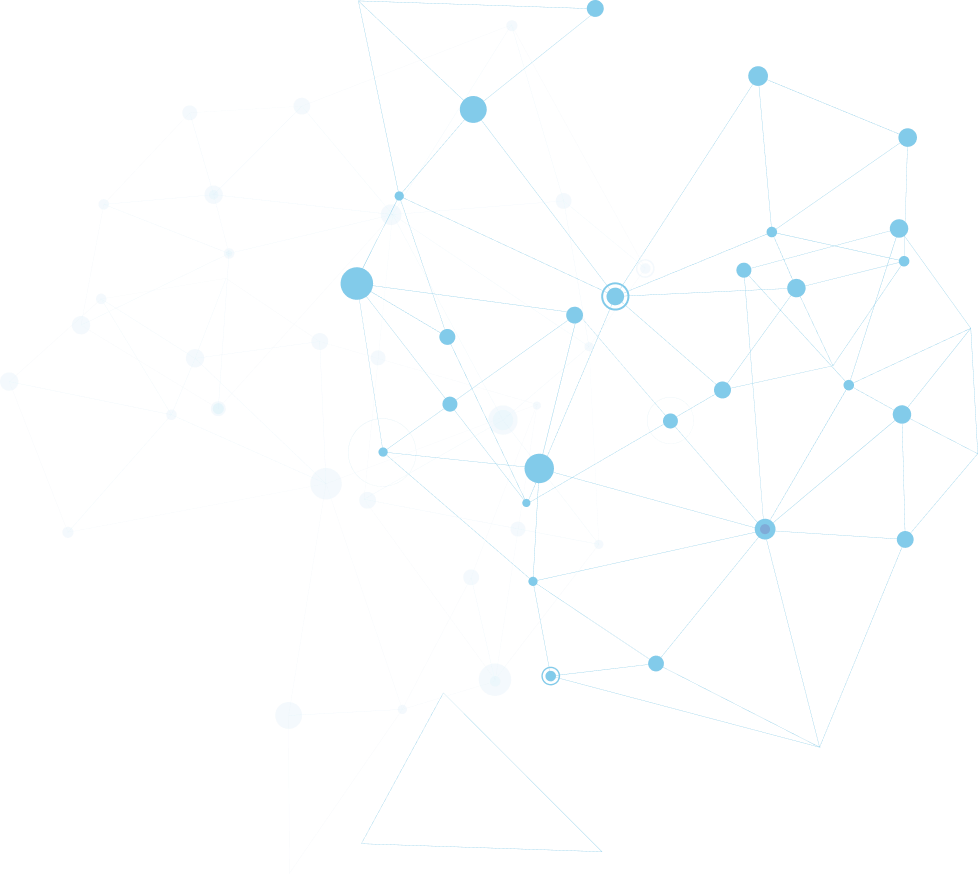
GitHub
Quali integrates with GitHub’s source code management and CI/CD platform to drive actions inside blueprints creating a single platform to streamline transformation plans and DevOps pipelines. By creating immutable environments, our self-service approach brings the application into focus across the entire development lifecycle allowing developers to code without the need to configure or deploy their dev/test environments.
GitHub Source Code Management:
Quali allows users to connect GitHub directly in the Quali UI itself or via REST API. Users have a choice when it comes to picking the right repository, creating a cohesive workflow between SCM and the target application.
GitHub Enterprise:
GitHub’s native CI/CD tool allows organizations to build, test, and deploy right from GitHub, drastically improving release cycle times for more than 65 million developers. For organizations that require source code to be kept on-premise to meet security and compliance policies, Quali Torque connects to GitHub Enterprise creating an on-prem source code repository with the same features and functions as GitHub’s SaaS based repository.
Learn more at GitHub.com
Reducing DevOps tooling friction is a necessity when creating an efficient DevOps Value Stream across the CI/CD workflow. Quali and GitHub’s joint solution creates a Value Stream Management Platform to help businesses visualize and automate their end-to-end DevOps workstream.
Connecting GitHub’s SCM and CI/CD platform with Quali blueprints help teams identify and target inefficiencies quickly and take action to optimize those workflows to deliver the highest quality of code.
Why is self-service access for developers important?
At scale, Quali and GitHub help automate every step of the pipeline. Connecting Quali Torque’s self-service sandboxes with GitHub enables cross functional teams to apply and scale policies during the development and testing of an applications. GitHub’s CI/CD features allow for traceability from source to deploy.
Quali empowers developers to focus on code rather than the setup of infrastructure by creating an immutable application development shell. Quali’s tools integrate directly into the CI/CD pipeline to allow teams to spin up dev/test environments, perform continuous testing against changes, then automatically tear down the environment once they are in production.
Integrating Quali Torque into an organization’s existing DevOps value stream and toolchain has been proven to increase developer efficiency through scalable policy, automation, and collaboration.
Quali blueprints create an automation layer allowing organizations to give policy-based access to their developers, so they can access environments on demand, centralizing GitHub and Artifacts directly into the CI/CD pipeline.
What is a blueprint?
The Torque blueprint defines the applications and services that the developer will launch as part of their dev/test/production environments. Using a Role-based Access Controls (RBAC) approach to self-service, a developer is able to launch a sandbox where policy drives access and actions.
Learn how to setup a blueprint repository here.
To create a self-service workflow, Quali uses blueprint templates to manage dev/test environments. Our environment agnostic blueprints can map to all types of infrastructure with any number of applications, creating a powerful tool for cloud migration journeys or organizations that require a hybrid architecture with virtual private clouds.
At the developer level, Quali uses a self-service approach to spin up and tear down development sandboxes. Once a developer launches a sandbox, all infrastructure components (resources, services, databases, apps) commands run from configurations, provisioning, automation, and networking to setup the sandbox. When launching a blueprint, the UI or REST API prompts the user to enter a duration so, that specific guardrails are set for each sandbox. For details, see Blueprints on our community.
How does blue-green deployment work in Torque?
Based on the blueprint, you can launch a sandbox environment or a production environment through a blue/green deployment technique enabling rapid rollback. A user can take a software release from the final stage of testing to live production with high velocity and end-to-end security.
- Blue is the live production environment which all user traffic runs through.
- Green is the pre-production state of the application where the latest code resides in the GitHub repository allowing developers to stage and test during each deployment.
Production environments are always-on allowing the end user can access using a static IP address. Sandboxes combine time limitations with dynamic environments for any activity in the development lifecycle to manage costs and policy.
How does Torque balance traffic between each environment?
Quali’s built-in load balancer manages the distribution of incoming traffic between the two environments. The load balancer and the green environment are each assigned with a distinct URL. Because of the core differences between the two types of environments, production blueprints and sandbox blueprints are managed separately in Torque, using two distinct source-control repositories.
Learn more about complex traffic redirection scenarios here.
What are the benefits of Quali’s integrations with Github?
Our joint solution provides automation to workflows that require thorough testing of pipeline-released applications. Quali helps developers automatically roll back to the previous working version if a deployment fails.
- GitHub and Quali’s CloudShell and Torque connect directly into your CI/CD pipeline. Our collaboration eliminates shadow IT between the application and the infrastructure creating an overall stable infrastructure and helps execute applications more smoothly.
- We believe code belongs next to your CI/CD pipeline to eliminate the need for user management in managing servers, synchronizing and configuration between repositories and dev/test environments.
- GitHub and Quali’s CloudShell and Torque use language-specific templates to enable developers to use configuration as code to manage and configure infrastructure to create powerful, automated workflows.
- A blueprint defines applications and resources in YAML files, which live in a GitHub repository. In the blueprint YAML file, the user points to applications and services that have their own YAML files under dedicated folders in the same GitHub repository.
How does the Quali-GitHub integration work?
A user starts by creating a blueprint and application files on their development branch.
Using Torque blueprints brings the application into focus across the entire CI/CD pipeline.
Quali’s integration with the GitHub repository and their native CI/CD GitHub Enterprise tool allows users to keep the definition files and configurations for each self-service workspace, reducing education in developer onboarding time by 40%.
Not only does our joint solution speed up onboarding but adds to GitHub’s efficiency gains and ROI. GitHub finds that developers save 45 minutes per day and boasts a 639% return on investment over 3 years.
Connecting GitHub with Quali enables organizations to establish a stable code review and testing process throughout their CI/CD workflow. Quali’s built-in health check triggers give increased transparency to issues and features as they make their way through the DevOps pipeline.
Quali enables DevOps culture. Our partnership with GitHub empowers development teams to take actions on company initiatives that will help a team understand the value of both development and operation actions. While conventional agile and waterfall processes lag development cycles with lengthy release times, Quali and
GitHub help organizations implement true test automation and focus on the application regardless of where it resides.
Sign up for a free trial of Torque to see our GitHub integration in action here.