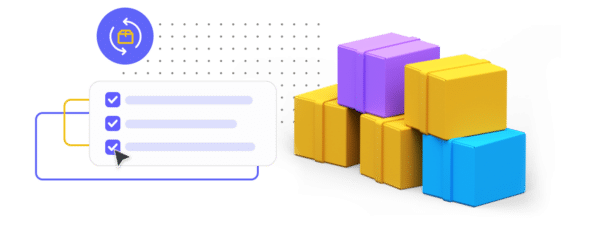How our updates to Torque will make your life easier
We know what’s important to our users—moving faster while making it easier to follow the rules. Devs, testers, and IT admins don’t want to have to wait for access to deploy the infrastructure they need, and DevOps and IT teams don’t want them deploying it on their own, outside of their control over security and costs. This is a delicate balance.
So we’ve made some updates to Torque so our users can strike this balance by delivering Environments as a Service for app dev, QA and testing, and day-to-day IT tasks.
Read on to learn why we made these changes and how they’ll make your life easier.
First, what is Torque?
For the newbies, here’s a quick recap of what Torque is and how we deliver environments. Those already familiar can jump on down to the good stuff.
Environments are the infrastructure, data/state, and configuration that your applications rely on. Torque helps you manage your infrastructure as part of your application lifecycle. DevOps and IT peeps define the environment in a blueprint, with all of their custom policies, permissions, etc., baked in. App devs, testers, IT admins, and any other end users are then free to create their environment (start of appdev), update (deploy), operate/monitor, automate rules for teardown (env no longer used by app)–all seamlessly as part of the CI/CD pipeline. This means they don’t need to wait on DevOps folks for the infrastructure they need to do their jobs, and won’t sacrifice all the governance and budget stuff that DevOps and IT people care about.
Cool, right? Now, go set up trial account so you can follow along with the instructions below and start automating access to environments.
Ok, so what’s new in Torque?
Easier login via SSO or common login. No one wants another password to remember. GitHub is live now. More social logins are on the way.
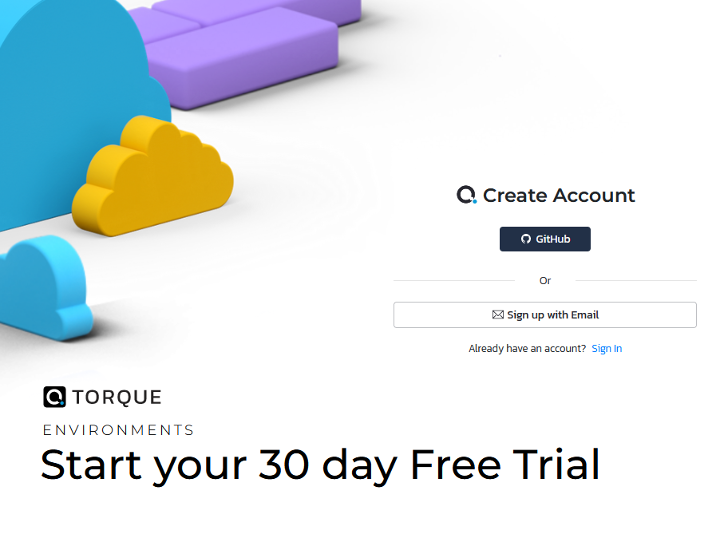
Sample environments you can launch without linking your cloud accounts. Maybe you want to play around, but you’re not ready to link your cloud account. No problem–now you can go ahead and launch some sample environments. Torque supports all kind of infrastructure stacks–EKS, K8s… and if you’re already written a ton of TF or Helm charts, don’t sweat it. No rewrites required.
Here are a few sample blueprints—join our community to stay in the loop as we add more over time.
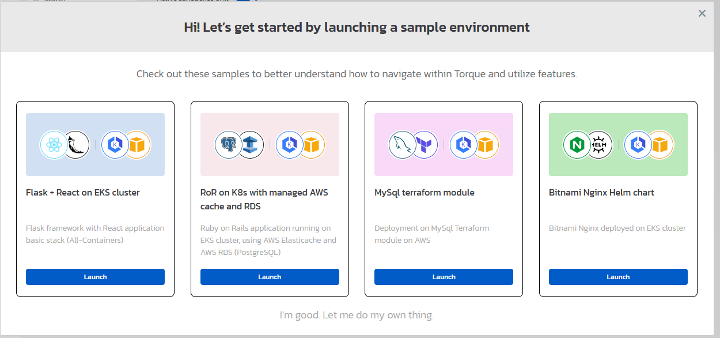
Click on one of these blueprints to launch an environment. When your environment launches you will see your sandbox environment dashboard with all the information you need to track the lifecycle of your environment: infrastructure creation, application deployment, and tools to validate/troubleshoot your environment.
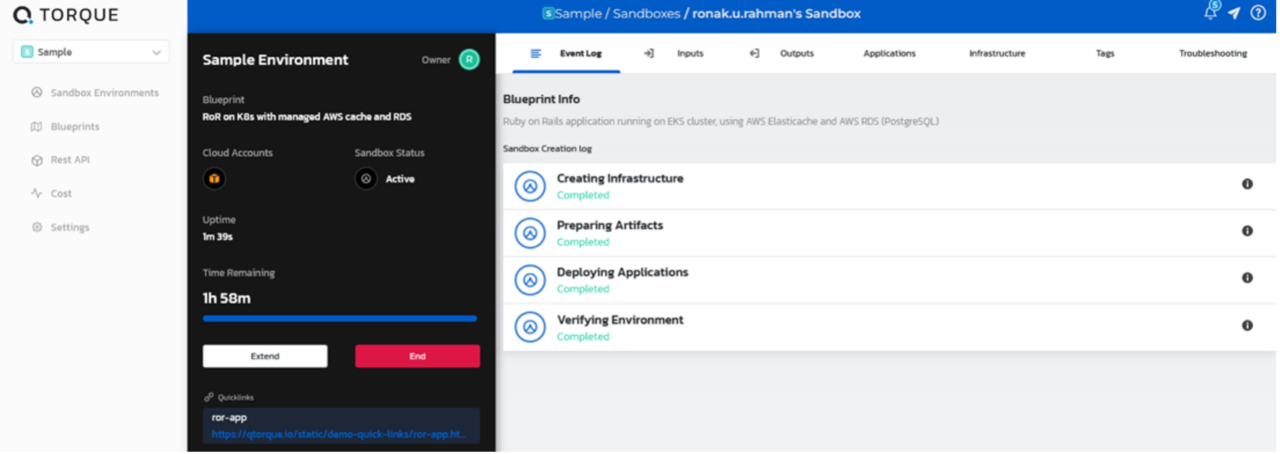
Use our integration plugins on supported CIs or call command line tool from anywhere in your pipeline (ex. Jenkins, UCD). We have plenty of docs, blogs, and other resources to get you started, including this workshop on AWS.
BTW, many CIs play nice with Torque’s plugin environment (CircleCI, Azure, TeamCity, plus Jenkins on the way), so you have options for easier integration than the code above.
Baked-in cloud cost controls. Want to see a cool way to tackle costs? Well, blueprints designers can max duration, which, when coupled with auto-tagging, lets your DevOps team track app infra spend without having to worry about tagging manually or remembering to tear stuff down.
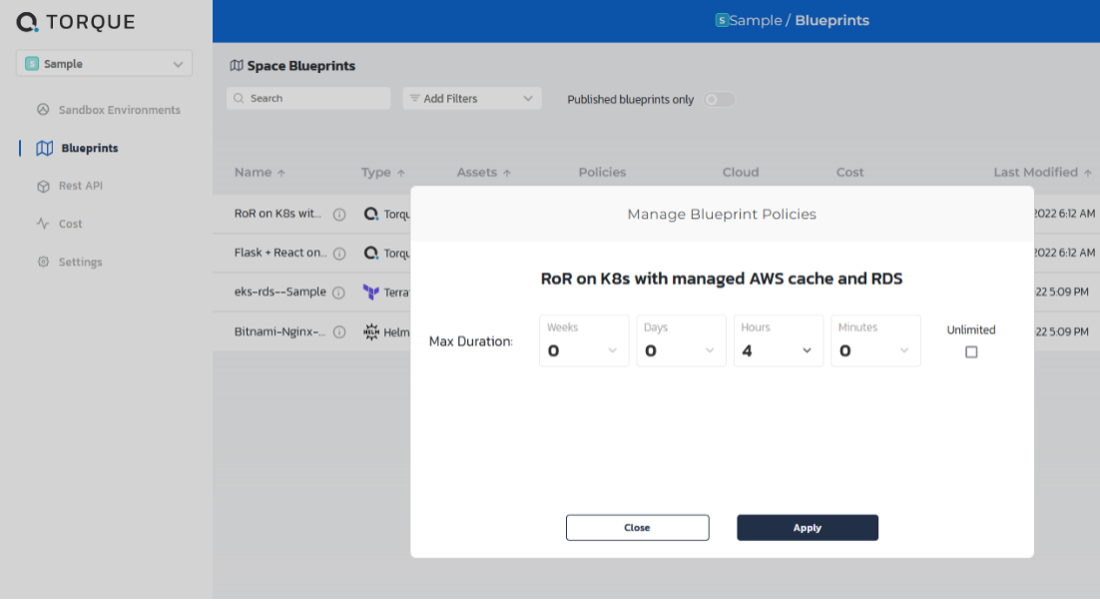
This is just a teaser. To explore Torque in more depth, create a free account (request a demo or a free-forever version for individual users), and try it out.
If you run into questions, join our community and hit me up there. I and other Torque users are here to help. Tell us what you like, what you don’t, and what you want to see next.